Finding new tools to make your keyword research productive is more than a necessity, even if you are an experienced Marketing professional. Before we go on, let us discover the next few things:
Why you need tools?
- To get accurate and customized data for evaluating and removing SEO complications.
- To give special treatment to specialized projects.
- To get instant results while saving time and effort.
Are you planning to take your project to the next level?
If yes then leg-up your research abilities with some really good tools and when we say ‘good’, it means the ones that give you effective solutions. Free tools are also available to serve the similar purpose but for treating the infrequent complications with minimum turnaround time, you need well researched facts.
Understanding this ambiguity of yours and those, who are on constant hunt of tools and systems, below we have brought the comparison of Wordtracker, SEMrush and SEOmoz (Now MOZ), which will help you segregate their distinct features:
WordTracker – When to use it?
The best moment to use WordTracker is when you are looking for lots of keywords to optimize your content for search engines. Using WordTracker will help you search good volume as it offers 2000 keywords data in single search. Not only this, but you can receive suggestions for long tail queries which are critical for online success.
Example-
If you choose ‘Chocolate’, you will get a list of long tale queries regarding the same keyword.
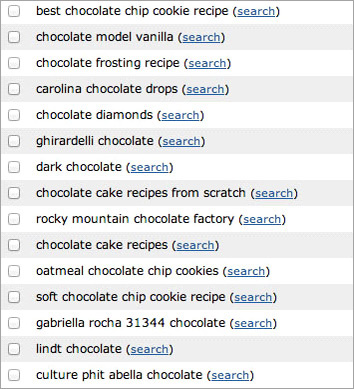
With the help of this list you will be able to know what other people are looking for regarding this product.
Now as you know the queries that people are searching for the product you deal in, you can reach out to untapped niche opportunities. If your target keyword is ‘chocolate’ but you see people mostly interested in chocolate recipes. You can thus get an idea of what sort of content you should generate for your target audience.
Wordtracker suggest you related keywords which saves you from utilizing your effort and time on keywords which are really competitive. It’s always wise to choose keywords whose search volume is high and competition is low. Wordtracker has KEI (Keyword Effectiveness Index) which helps you in deciding which keyword to target.
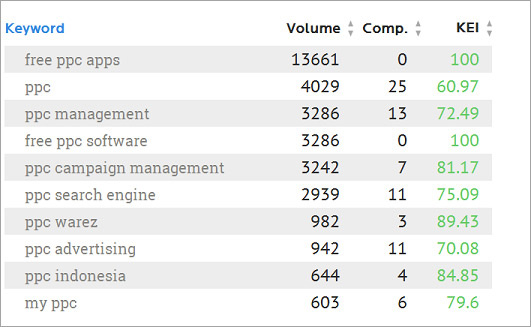
Also Read: 6 Keyword Research Mistakes That Kill Your SEO Efforts
SEMrush for keyword research – It’s for you if:
- You are looking for tracking any competitor, to know their keyword and strategy.
- You want to track keywords which are helping your competitors get more business.
- Your content is optimized with the keywords suggested by WORDtracker or other similar tools, but the competitor ranking/business is bothering you.
See your competitors’ organic positions
You can compare the organic positions of two websites by common keywords, which indicates where each domain ranks for each keyword in relation to one another. This can easily be utilized to locate flaws in rankings and therefore create bullet-proof tactics for your own SEO strategies.
Study your competitors’ Ads texts
All the ads through Google and Bing having diverse metrics and data set scan be tracked with SEMrush that include competition score, CPC, positions, ad text, traffic and much more.
How to use competitor data for earning more profits?
So now you have competitor’s data regarding their ad spending with you. Now you can very well track which service or keyword of your competitor is making them richer.
Track the budget they assigning to particular service page or keyword. Budget will be going up for particular service and down for another. So you can take a call on this and plan your strategy accordingly.
Content generated without intelligent keyword research will not get you search engine ranking
Consult SEO experts to increase website traffic
Wordtracker VS Semrush
- Finding good long tail keyword is possible with WORDtracker too. The only and most significant difference is that SEMrush not only offers keywords information but also does research across whole data.
- Both are keyword suggestion tools, the major difference is that in Wordtracker you get keyword idea and in SEMrush you get idea of your competitors’ keywords and strategy they are implementing to their keyword.
- Reviewing related keywords and matching phrase keywords is convenient through separate reports. You can also see who rank for what and even know who is paying for it and use this analysis for building a robust campaign.
Why SEOmoz
After you are keyword rich and aware of your competitor strategy, you need SEOmoz to excel in your business domain. SEOmoz helps you find answers to the following:
- How search engine can see your site?
- How well is your site optimized for your location?
- How to place backlinks for your keyword rich content?
To get the facts behind it, you can rely on subsequent tests that it offers:
Crawl Test
You can gather facts regarding the accessibility of your site i.e. how it is seen by search engines. You can get alerts about any negative probabilities that are affecting your rankings or caching. If you are a free member, then it can be run once a day.
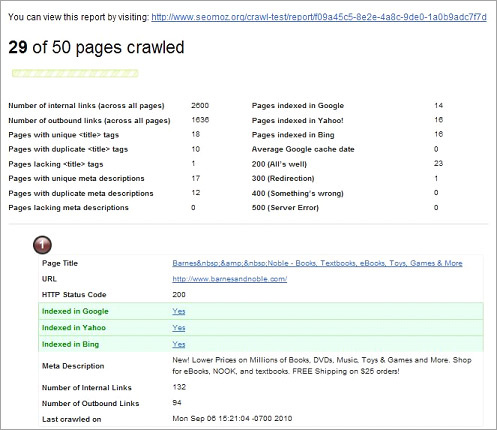
Geo Targeting
With the help of tool named get listed by SEOmoz, you can check your listings on Google, Bing, and other local search engines. Just enter your website name and location and view the results. It verifies if your website address is located on the site or not. On the basis of local search results, it gives a link too to add your business website to local listings.
Also Read: Improve Your Search Engine Visibility with these Simple Local SEO Tips
Link Building
Open Site Explorer helps you in researching backlinks and comparing them with your competitors and gives direction to your link building campaign.It further tracks top pages, view social activity and studies anchor text. With Open Site Explorer, you can examine the top 1,000 backlinks of a website.
For the first 20 backlinks, you can get more progressive metrics like the anchor text that is linked to the domain and even know how authoritative a page or site is. The whole lot of backlinks can be sorted too, to show which are followed, no follow, 301 etc. Apart from these, links from internal & external pages or links to particular page/domain/subdomain are also displayed. To learn more about this tool click here.
MozBar
With MozBar, you can see link metrics, evaluate page elements as well as SERP and get your preferred SEO tools inline while accessing them on Chrome and Firefox.
What else can be done with MozBar?
- You can create custom searches as per country, region, and city.
- Ascertain what matters to you (No-followed, internal/external links followed & keywords) and compare link metrics for search engines with SERP overlay.
- With the option of analyzing Page overlay you can expose page components quickly.
- Have an instant access to other powerful SEO tools.
There are many who chase comparison between SEMrush vs SEOmoz, SEOmoz or WORDtracker. For them, it is important to know that each tool functions with a certain purpose and is different to other objectively. For making the best of these tools, you just need to evolve your individual strategy based on the analysis they offer.
To know when to use which tool with which strategy, feel free to contact our experts. Having worked for more than 2000 projects FATbit holds reliable experience to help you achieve businesses goals. View case studies
Choosing the right tool is a strategic decision and time consuming. Leave the task to the experts
Consult FATbit for your project
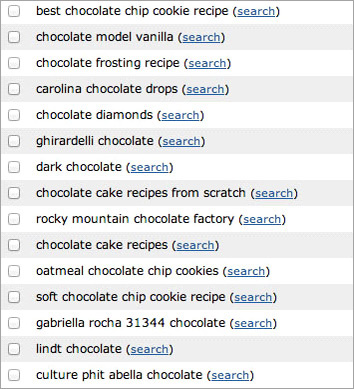
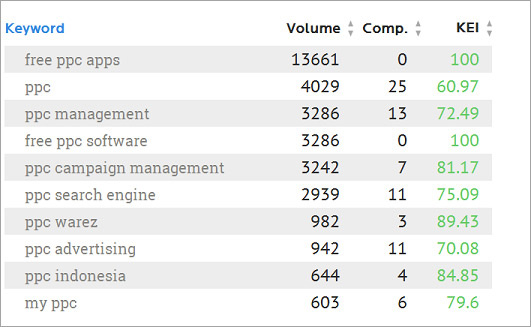
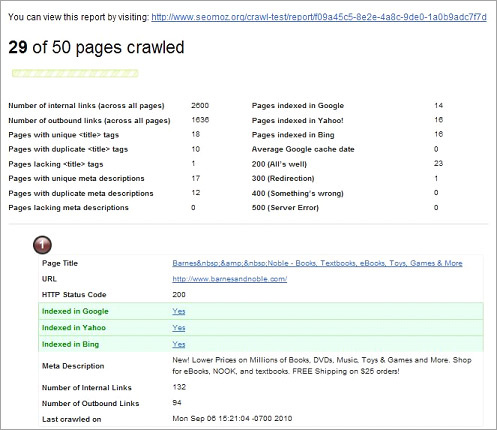
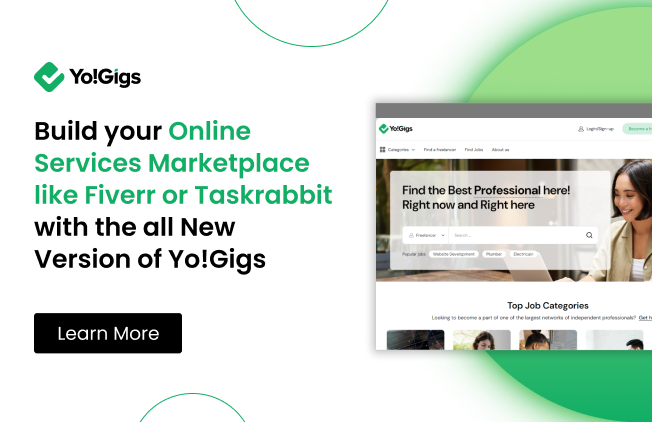
Comments (4)
 FATbit Chef
FATbit Chef
 Brian
Brian
 Yahya
Yahya
 FATbit Chef
FATbit Chef
Hey Brian,
All the tools are very useful and each of them have their own importance. Which tool to use, all depends on user’s need. For overall competitors research, I would recommend Semrush. For effective backlinks analysis, Ahref is the right one to use. Similarly, for On page analysis, Moz is the right choice. For keywords suggestions, Spyfu is recommended. I would say, identify your needs and then choose the tool that can fulfill your requirements.
Regards,
FATbit Team
Thank you very much for getting back to me. I totally agree. Ahrefs is awesome for backlink analysis.
I’ve been going around many articles today to find out which one is better, moz or semrush, and most of them say it is semrush.
Although still there is a specification that Moz is for website that focus on content marketing and semrush is suitable for you who want to get inside your competitor ranks.
Now I decided to replace moz with semrush. Gotta make a report about it.
Thanks, Amit.
You’re welcome!
Glad you find it useful.
Keep visiting us.
Cheers!
FATbit Team.