Social media powered ecommerce sites are making quite a buzz. Websites with similar social e-commerce scripts are hitting the online market ever since Ecommerce giants like Mongoo, Fancy, Polyvore, and Wanelo came to limelight. Several new start-ups have been launched along the lines of these successful brands but not every site is making an impact. Developers and analysts at FATbit Technologies undertook a thorough analysis of top platforms and the ones which failed and decoded few facts about their business model and site features.
We also took time to ponder on the question what combination of features & additions will make the most advanced clone script. Here are some highlights from our analysis:
Business and Revenue Model
Usually such websites drive traffic to online retailers’ websites and get commission for the referral.It is on these ecommerce portals where you see people adding products, commenting under products or sharing products with friends. The growth is powered by affiliate revenue.
You have to focus on buyers, rather than sellers, and strive to give users a rich social media experience to make a clone successful. Instead of creating online store, think of creating a place where people can organize all their shopping, stay connected with their friends and favorite brands/products.
How the Site Works?
These sites act like social networks where you can follow users and all users add products, comment on products shared by others and comments play crucial role in sales. It can be assumed as a blend of Pinterest and Amazon. What makes a platform different is its ability to feed customers with their favorite products from their favorite brands.
Let’s go a little deeper and explore more about features that your clone script will require.
Basic Site Structure:
- User types:
- Buyers (Registered users)
- Stores (Registered users)
- Administrator
2. Content based pages:
- About Us
- Terms
- Privacy
- Help/FAQ
- Team
- Work
- Stores: Explaining how stores can make the most out of your site.
- Sell Here: Explaining how stores/individuals can sell on your site.
3. Blog: Categorized into three sections
4. Press: News updates about where you are featured on web and media. Categorized into 3 sections:
- News
- Videos
- Press Resources
5. Social media plugins
While basic site structure is more or less similar to any ecommerce store, it is the user & store features that makes social eCommerce work. Let’s first cover the user features that have made the social network a rage amongst shopaholics.
Must Have Features for Users
Allow visitors to register through email and Facebook account.
1. Product Search
- Make product search super easy with a powerful search box in the main navigation bar. The search box must be complemented with following:
- Auto complete features
- Show popular searches
- Show stores/user-profile/seller relevant to the search query
- Make organized categories under menu button to showcase products that define a specific style.Users should be able to browse products by category or check out ‘Top Stores’ and ‘Top People’.
- Top Stores is meant to give users more browsing options based on price, home stores, men products stores, and more.
- Under Top People, you can offer to check out influencers as per gender.
2. Products
Products are listed on these sites like you see on image boards (with picture thumbnails). On mouse hover, product details get highlighted such as product name, price, store, who posted it, a Save option (allowing users to add that product to their wishlist/cart), and number of times it has been saved (number of people have added it to their profile).
3. Product Page
We saw on many sites that on product page, users get the ‘Buy’ option, which takes them to the retailers’ website. Here users get direct access to similar products, and other products offered by the same store. Users also get an option to ‘Follow’ the store right on the product page.
4. Order Products
Users are taken to retailers’ website once they click on the Buy button.
When you launch a similar business, make sure the website gives authority to admin to approve Stores/retailers. On popular sites, our analysts saw that if a store is not yet verified, then, the user is notified when he clicks to buy one of its products.
5. User Profile
User profiles are organized in three sections:
- First section: This is similar to ‘feeds’ section of social networking sites. Here products from the stores, brands and people a user follows appear. Here, you also get the options to find more stores and people to follow.
- Second section: This section displays products based on things saved by the users. The more products a user saves to his profile, the better it gets. You can name it as per your distinct offerings and make it sound like a ‘special corner’.
- Third section: Here the trending topics/products appear. This section again shows a thumbnail grid of products saved by most people.
There should be two more buttons on the navigation bar, one to let users manage their account and friends, and the other for news and alerts. It is where posts shared by people/stores followed by a user appear. And most of the interaction happens here through liking, sharing and comments.
All these features are essential to make your website an effective online social shopping platform.
6. Saving Products and Collection
Let users organize their saved products into different collections. This option should appear when a user saves a product. Give the option to create a new collection while adding a new product to one’s profile .
7. Mobile App download on Homepage
Give users an option to download the your mobile app simply by providing their mobile number. Show this option to users right when they land on your site. Since a large chunk of internet users are on mobile, it is important to give visitors the option to download the app right away.
8. User Dashboard
Add following to user dashboard:
- Products they have saved in their collection,
- Number of products they have saved
- Number of collections they have
- Followers
- People and stores they are following
- Their Collections
Options to include in user dashboard:
- Edit profile
- Add new collection
- Organize products in collections
9. Post a Product
Give distinct options to post products. Add plugins that can allow users to post products they find anywhere on the internet directly to site. Top ecommerce websites of this category offer app for iOS and Android devices with inbuilt plugins that allow users to add products once they are on product page.
Allowing manual posting by clicking ‘POST+’ button on their profile header and pasting the URL of the product page there can be an additional option.
You can also add option to ‘share a message’ to products which will allow users to post a story. Automatically organized categories based on brand is one of the most common features of social networking eCommerce
10. Share Products
Let users share any product they like with their Facebook friends too. You can add following to make this feature more impressive:
Share/Repost buttons
Comment followed by friend’s username or Facebook name or by using hashtags.
11. Additional Features
Here are a few more features that will make your eCommerce website (social networking focused) a hit amongst fashion enthusiasts:
- Feature to embed the stories shared by people.
- Follow particular collections by a store
- Report product in case of bad image, sold out, or incorrect price by clicking the grey exclamation marked button on the product page.
- Report abusive behaviour or spammy posts
Features for Stores
Here are some more features to make sellers love your portal:
1. Store Page
A store page on many websites is not very different from a user dashboard, but has a few unique features such as:
- Store information
- Trending products
- Post and stories shared in past
- List of users who have added most of their products
2. Create Store
As analysed by our team, store pages are automatically created on most of the sites when users add their first product. A store owner can own the store page by making a claim on it through user profile. For instance on Wanelo, once users click “Do you own this store? Claim it.” link, a form appears. Store owners can make the claim by uploading an official document stating that it is their store.
3. Add Product Feed
This feature allows adding product feed in Google shopping format for customers’ and stores’ mutual benefit. Product feeds provide accurate and organized product information, which help stores in making product catalogs, and users in finding the products.
4. Additional features
Here is a list of few more features to add to your stores. Make sure you get them while buying a clone script.
- Edit product details and availability
- Option to create collections
- Interaction features to help stores engage with contributors and fans
- Run contests to increase their brand engagement
Admin Controls
- Manage Users
- Manage Content Based Pages
- Manage Blog
- Manage List of top stores
- Manage List of top peoples
- Manage List of Store Directory
- Manage Categories of Products
Here are areas of improvement FATbit’s team of analysts discovered while studying various websites. We highly recommend you to take care of following points while developing your own eCommerce store. :
Recommendations
Making UX pretty neat and clean is very important to run online store successfully. During our study, we came across UX issues that can be worked upon to make further improvements:
1. Offer links to go back
2. Make filtering prices easier
3. Refrain from long scrolling
4. Dedicated profiles and store pages
5. Smartly organized catalog of products
6. Shopping suggestions from people with similar tastes
Don’t miss out on these features in your clone.
FATbit is also closely studying social ecommerce platforms are evolving & growing. In case you are planning to launch an advanced clone and need a suitable script that will create its own niche, we would be glad to help.
Learn how much your unique ecommerce website will cost
Disclaimer: Names mentioned in this post is a trademark owned by their respective owners, FATbit is not associated with them in any manner.

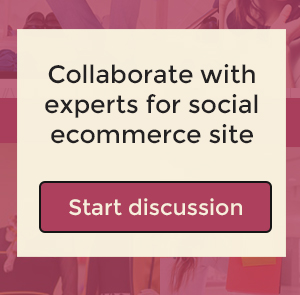
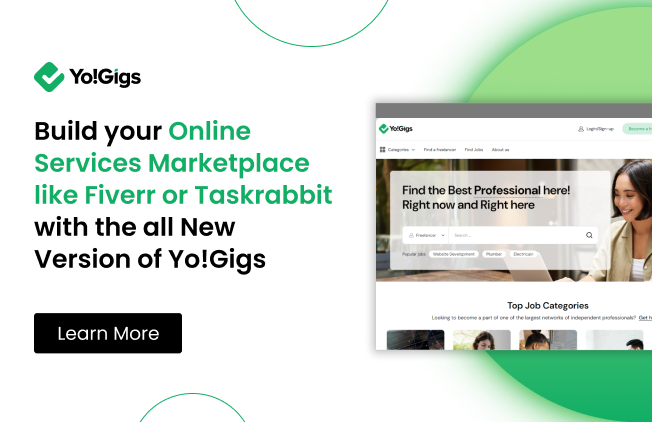
Comments (2)
 Digital Transformation Services Company, Artificial Intelligence Solutions & Services, Business Intelligence Solutions & Services, AI,BI application development, Digital Marketing Company in India,Mobile App Development Company in India,Web App
Digital Transformation Services Company, Artificial Intelligence Solutions & Services, Business Intelligence Solutions & Services, AI,BI application development, Digital Marketing Company in India,Mobile App Development Company in India,Web App
 FATbit Chef Post author
FATbit Chef Post author
Very Good Information….
Hello,
Thank you so much for your appreciation.
Regards,
Team FATbit