If a website is developed with the concepts of usability in mind, then, conversion will be higher and traffic too will increase. Similarly, elements like content, links, graphics and navigation are also critical. Getting all such critical aspects correct at first instance is a big challenge. This creates the scope of website improvements, and brings up the need of tools that can help in undertaking the same.
Also Read: Google Analytics Report to find out the top sources for most relevant traffic
Google Analytics provides complete information about all quantitative metrics and dimensions but does not help much in analyzing the performance of each element you have on your website unless you are an expert and have a dedicated team to learn and analyze Google Analytics Features; this creates the requirement of some handy tools like CrazyEgg and ClickTale to analyze user behavior and clicks pattern.
ClickTale vs CrazyEgg vs Google Analytics is an interesting debate. Let’s find out their features, pricing and reviews to help you choose the best one for your website.
Why people opt for tools like ClickTale and CrazyEgg when they have Google Analytics?
Google Analytics, a product of Google, is a website statistics service that generates traffic, conversion and advertising related data. Webmasters and marketers use it to keep an eye on visitors from different sources including search engines, social media platforms and referral sites.
Google Analytics is not hard to decipher if you want to concern yourself only with basic features. In case you want to master all the tools, it will obviously take time.
Tools like CrazyEgg and ClickTale make the whole tracking experience visual and this helps webmasters in gaining a better understanding of improvement areas. Analytics clearly tells users about number of clicks on particular page, bounce rate, exit rate, demographics and average time spent on different pages.
Such statistics give webmasters insights about visitor behavior and browsing pattern. However, Analytics is of little help if you need to know;
- Where user clicked while studying a particular page?
- How far visitor scrolled down?
- Which CTAs are most interesting to the users?
- Other similar questions
To answer above questions, we require visual tracking tools like Crazy Egg and ClickTale. So, if you want to have a better idea about visitor’s mouse movement and click pattern, then, investing in such tools is worth it.
Also Read: A detailed comparison between some of the best tools for Keyword Research
CrazyEgg
Crazy Egg is a very popular paid analytical tool that helps you in discovering and analyzing what visitors do on your website with the help of tools like Heat map, Scroll map, and Overlay. This tool claims to provide almost 88% of the data provided by other different eye tracking tools available online.
Objectives of using CrazyEgg
Below are the offerings that make Crazy Egg a popular service:
- Heatmaps generated in CrazyEgg tell you exactly where your visitors are clicking. So you get a clear view of which areas of your website work and which need improvement.
- By using Confetti, you can segment visitors on the basis of keywords, country, and referral source.
- By studying Crazy Egg’s scroll map report, you can observe visitor’s scrolling behavior and gather insights.
- Crazy Egg differentiates between links to the same page. So you know exactly which parts of your web page work and which don’t. All this information is available in the overlay.
All the observations and data collected from the tool helps in taking an informed decision about which parts of your website need improvement and which parts were actually the bottlenecks in the conversion path.
CrazyEgg Reviews
While CrazyEgg is most popular heat map tool, there are few others that offer the same service with some additions. Overall, Crazy egg reviews are positive.
Here is the rating given by About Analytics;
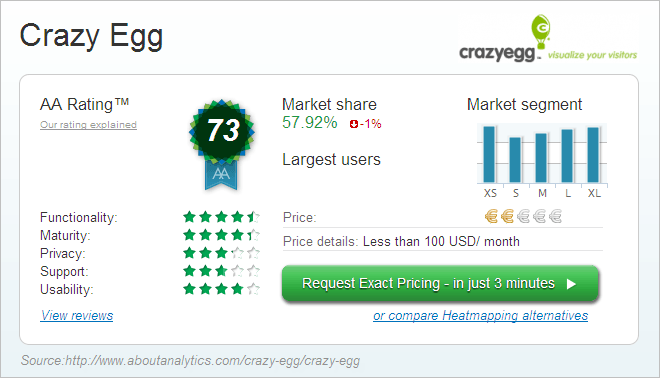
CrazyEgg Pricing
CrazyEgg comes with a free 30 day trial. This is then followed by paid plans starting from $9/month and extending up to $99/month (billed annually). However there is also an upper cap on the number of daily visitors it tracks. So if your website generates a lot of traffic, this can be an expensive proposition. .
Detecting loopholes in your conversion funnel requires a lot of expertise. Don’t depend on any guesswork, choose FATbit to optimize your conversion rate
Check our conversion rate optimization service
ClickTale
ClickTale is an Internet company founded in 2006, which provides Customer Experience Analytics (CEA) and Web Analytics services. ClickTale offers full Video Recording of each website visitor, these features makes it different from the traditional web analytics companies. With all this ClickTale also provides Visual Heatmaps and Behavior Reports which immediately helps in understanding the performance of the entire website or a certain page.
Objectives of using Clicktale
Below are the offerings that make Clicktale a popular service:
- ClickTale offers Video playback of individual visitor sessions for webmasters to analyze visitor behavior in detail.
- ClickTale offers a wide variety of heatmaps to understand the performance of a web page:– Scroll Heatmaps: These heatmaps are useful to identify and optimize the fold of a page as they show how far visitors scroll on a single page.
– Attention Heatmaps: Based on the behavior the collected information is depicted in the form a heatmap to show areas which get the maximum attention and the areas which need improvement.
– Click Heatmaps: Based on this heatmap webmasters can easily figure out by just seeing it visually that which part receives the maximum clicks , and also the relative comparison between different page components in terms of clicks.
– Mouse Move Heatmaps: Based on the mouse movement this heatmap collects the information and projects it as a heatmap which depicts the area that receive maximum mouse scrolls and this data is highly correlated with eye movements.
- Conversion Analytics, including:- Form Analytics: This service helps you in optimizing online forms, with this report you will know where visitors drop out and which form fields take too long to fill or are most frequently left blank.
– Conversion Funnels: This feature lets you visualize your conversion path and check its performance. It helps you to discover where and why visitors abandon your conversion funnel.
ClickTale Reviews
ClickTale is a great approach to online web analysis, it is a must have application if you are dealing with conversion rate optimization. It tells you the areas you should focus on in a visual and easy to understand way. The interface is very simple and easy to use for new users as well but it requires your IT team to embed the ClickTale script in your website code. But to get optimum benefits it’s advisable to combine it with other analytics tool like Google Analytics and then analyze results. The relevance of having a tool like ClickTale completely depends on your requirements and business needs. If you need further consultation please feel free to contact FATbit.
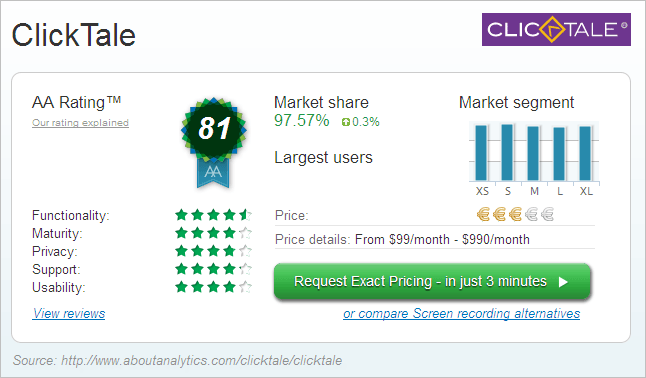
Clicktale Pricing
ClickTale offers a priceless plan for 5000 page views per month. This is not a trial version! And a premium plan which offers additional features and millions of page views per month. You can choose the plan based on your company size and requirement.
ClickTale vs. CrazyEgg vs. Google Analytics
| Objectives |
CrazyEgg |
ClickTale |
Google Analytics |
| Tracking individual visitor behavior easily |
Only cumulative visitor data is available |
Video recording available to track individual visitor behavior |
Very difficult to track |
| Visual representation of visitor behavior |
Visual representation of cumulative data through heatmaps, confetti, scroll maps and overlay |
Visual representation of data in the form of heat maps to track clicks, eye movements and mouse hover. |
Cumulative data visualization through funnel visualization and goal flow |
| Tracking Performance of individual page components easily |
Easily through overlay and heatmaps |
Easily through heat maps and special feature to analyze online forms |
Very difficult |
| Tracking performance of individual marketing campaigns |
You can see the clicking behavior of traffic from various search terms and referral sources. |
You can see the clicking behavior of traffic from various search terms and referral sources. |
Complete data about visitor’s source, search term used, time on page, location, pages browsed, etc. Keyword data from organic search is now hidden. |
| Quantitative traffic data |
The analytics only provides data about number of clicks and place where the visitor clicks. |
The analytics provides quantitative data but the metrics & dimensions covered are very limited. |
Easily track quantitative data like exit rate, bounce rate, new visitors, conversions, etc. |
| Keyword search details |
Keyword search filter is available but provides limited details as Google has encrypted organic searches. |
Keyword search filter is available but provides limited details as Google has encrypted organic searches. |
Provides limited details about organic search terms after a recent update. Search terms from paid campaigns are available easily. |
| Pricing |
30 day free trial followed by paid plans. |
Priceless plan with limited features is available followed by a premium plan. |
Free of cost. A premium package is also available if you have $150,000 annual budget for analytics. |
Is analyzing Heatmaps, funnels, analytics scaring you? Let FATbit take care of your conversions by optimizing your website to sell more
Ask for a friendly conversation
Do we get Multi Channel Funnel (MCF) as provided by Google Analytics with CrazyEgg and ClickTale?
Clicktale offers “Conversion Funnels” which gives us the information about accomplishment of a specific objective by a visitor. It selects the conversion funnel based on the most followed path on our website or we can edit to define our custom conversion path as well. It gives detail about entry pages, exit pages and there are a lot of filters available (like traffic source, marketing channel etc) through which we can check how different visitors behave on our website but it does not provide an exact report on “Multi Channel Funnels” as in google analytics.
And, CrazyEgg does not come with the feature of multi-channel funnel tracking. So you cannot track which off-site referral sources are used and in what order to bring you visitors and conversions. All you can track is how the visitors from individual referral sources (organic, social media, blogs, etc) are browsing your website in the Confetti report.
To answer above questions, we require visual tracking tools like Crazy Egg and ClickTale. So, if you want to have a better idea about visitor’s mouse movement and click pattern, then, investing in such tools is worth it.
Also Read: Google Analytics Tutorial: Learn how to check the performance of your website
Conclusion
Website owners are often in dither when they have to choose one service over the other. So, if you compare ClickTale vs Google Analytics vs CrazyEgg they all are tools to track your website performance but the way they present the data is what makes them different from each other.
The right way is to use multiple tools rather than relying on one. Using multiple tools will give you more understanding and visual details. CrazyEgg and ClickTale tools visually tell you where you need improvements on the website while Google Analytics will give all the statistics to make an informed decision. Google Analytics tell you what others do on your website, CrazyEgg and ClickTale tells you what you should do on your website to make it better.
Contact FATbit experts if you still have doubts about user behavior and want to enhance website’s user experience to convert more visitors.
So, if you compare ClickTale vs Google Analytics vs CrazyEgg they all are tools to track your website performance but the way they present the data is what makes them different from each other.
Find out what’s wrong with your website with a FREE UX and conversion analysis report
Register NOW
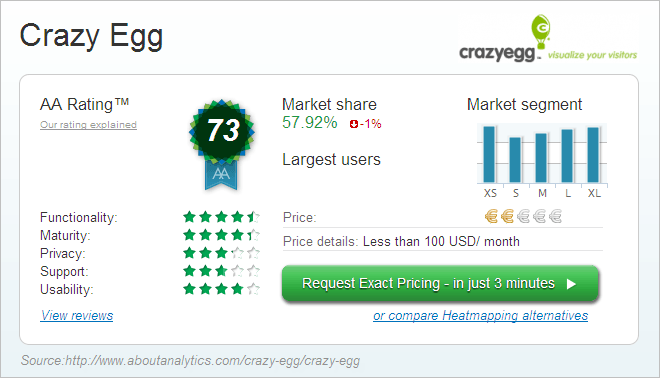
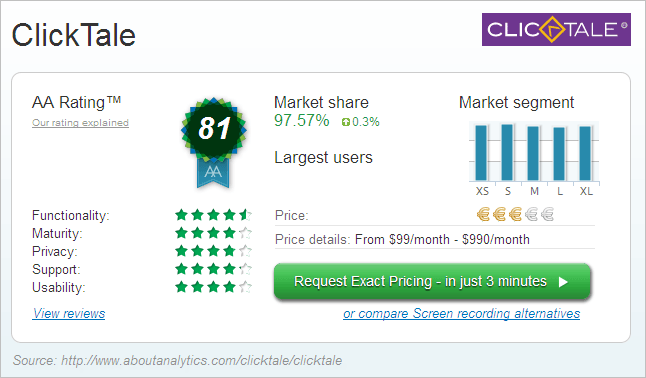

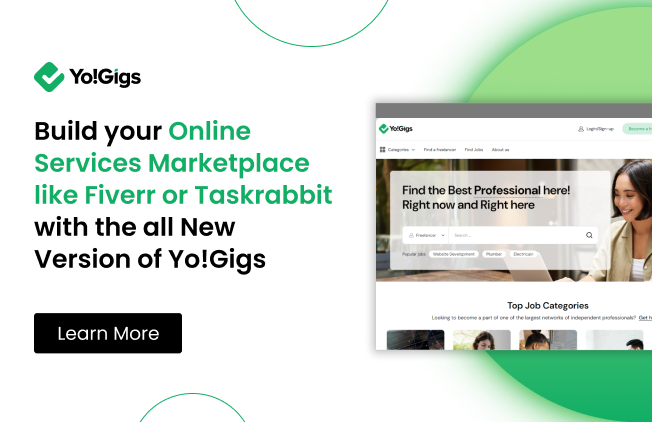
Comments (8)
 Collin Davis
Collin Davis
 katherine Page
katherine Page
 amelie
amelie
 Varun
Varun
 acrand
acrand
 Ritesh saxena
Ritesh saxena
 John Newsom
John Newsom
 FATbit Chef
FATbit Chef
The combination of Click Tale, Crazy Egg, Google Analytics and an A/B testing like Visual Website Optimizer can be an absolutely cracker.
However the problem though is that though softwares help to enhance websites, it is an investment of money and many companies may be shy of doing so in the initial stages.
Personally I love Clicktale. The recorded video and heatmaps it provides are absolutely vital information which we use to make decisions when a page isn’t performing well.
Awesome stuff. I found your blog post very helpful. I reached here from your another top ranked blog post in Google search results.
Thanks
Superb Article. Google Analytics is a great tool but only if you have time to dig deep into the reports or hire an expert to get data out of it quickly without any hassle but clicktale n crazyegg take it to a different level all together. I personally love the way clicktale record videos, within few minutes I can see how my visitors behave and give a concise report of whats working on the website and whats not working to my manager. It makes life so simple and decision making is quick too.
I read a couple of other articles on your blog as well I must say great job!
Nice post.
The table that compares the three of them especially. I think Analytics is too big to be compared with the other two. ClickTale and CrazyEgg capitalize on the areas where Analytics was lacking. That is only how innovation works though.
Great post, like rest of yours.
Well written article, would love to see more complexity in comparison though.
We use Inspectlet in house and would love to have seen it compared with Clicktale/CrazyEgg. There’s a few others too that could have made it in, would love to read those in-depth style reviews like this one!
Great Article!
I also prefer Crazy Egg to GA. It is easy to extrapolate data, and easier to implement actionable decisions.
Sorry for the late comment, but Sessioncam should be considered as well, especially for sites using https and/or dynamic AJAX. Less marketing, but superior functionality.
Hello John,
Thanks for reading the post and suggesting Sessioncam, We will surely do research on it and will try to include in the post ASAP.
Regards,
Amit