For people, finding popular nearby events is a hassle. For event organizers, getting maximum exposure for their events and selling tickets is challenging. This is where event discovery platforms come into existence and bridge the gap between the two ends. These marketplaces let people:
- Find popular events
- Get event details and recommendations
- Register and purchase tickets
- Find maps and directions
- Share events with friends
- Get into events with mobile tickets.
Over the years, this business model has garnered huge popularity among the masses and entrepreneurs. This is why FATbit did an in-depth analysis of this business model, and key website functionality required for event discovery website. If you are an entrepreneur and want to launch a website based on this business model, then, read on for interesting insights.
Business Model of Event Discovery Platform
These websites act as a common platform for event enthusiasts and organizers. While tickets buyers can search for tickets in their area, organizers can plan, promote and sell tickets across social networks directly from the site’s interface. Event organizers are also able to check in their event attendees off a guest list; validate ticket barcodes by using phone’s camera; view live sales and event attendance statistics.
How Do These Websites Make Money?
These websites do not charge its users anything, meaning there is no setup fee or monthly charge. Websites only make money when an organizer sells a ticket. When a ticket is sold, the company charges a percentage of the ticket value. On the other hand, they are free for organizers to use as long as they are not charging for tickets.
Most don’t have a monthly charge, enrollment cost, or setup fee. However, if need be, a platform can add premium plans for sellers with advanced features like ticket analytics and sales history.
Leading Industry Players
- Sensing profitability of online ticketing ventures, various entrepreneurs have launched ticketing websites. However, only a few have got the features and marketing right. Here are the leading names:
- TicketFly
- TicketMaster
- EventBrite
- PicaTic
- Nvite
- BookitBee
EventXtra is another new player that entered the industry.
Now that we have listed the big names, let’s get familiar with features that make them great.
Essential Website Features
The events industry is pertinently driven by user engagement, which is why you must focus immensely on the homepage. The goal of your Event Discovery Platform should not be just selling tickets but emerge as an event planning platform where organizers could reach out to users and manage all aspects of ticket sales.
There are various unique features which can be deployed to gain an edge over the market. Let’s take a look at each one of them closely.
Homepage
When it comes to homepage design, you ought to ensure that the user does not have two views on what the website is all about. FATbit analysts went through scores of websites and came up with some essential suggestions that would result in an exquisite homepage.
- Your homepage can benefit from a banner image that changes on each refresh, showcasing various event related pictures.
- The top banner can house important links to browse events, sign up, log in, and create an event.
- The nice tagline on the banner along with search bar, giving prominence to event discovery.
Suggested Read: How to Create Event Website – Lessons From Top Web Designers
Popular Events
Because yours will be an event discovery platform, it is vital to have a ‘popular nearby events’ section right on the homepage. It can automatically select the location of the user using Location functionality and display popular upcoming events in the neighborhood. However, users can also have the option to manually change the location.
Events can be displayed in a grid showcasing all the vital information like date, location, ticket price and tags. Users can even mark the event as favorites by clicking on the ribbon button.
Top Categories
Another vital section on the homepage would be top categories. This section makes it easy for the users to browse particular events based on the category. Rather than surfing through all the events, users can easily browse through a particular category of interest. Designers need to emphasize immensely on the design of this section with attention to details.
Login/Signup
Take a more organized approach when it comes to login/sign up. Rather than going to a dedicated page, you can use a popup to help the visitors register. Moreover, the overall process of creating an account also needs to be simple. FATbit analysts recommend event discovery website aspirants to follow this approach to have optimal results.
Welcome Popup
After users create an account, use a popup to ask them to get started by showing two options; Discover an Event and Host an Event. Another aspect to keep in mind is that users do not have to create multiple accounts to either become a host or a prospective buyer. Users can find and book tickets to an event as well as host their own event from a single account.
Search
Most websites rely heavily on search for item discovery. Placement of search bar on the homepage banner showcases its importance. During our analysis, we found several areas which help platforms hit the right chord when it comes to the search. This includes auto-complete feature along with additional filters to make it easy for any user to find relevant events.
Search result pages are equally important from engagement and bookings point of view.
Browse Events
Users should not find it cumbersome to browse through a long list of search results. This is where additional filters like category, event type, date and price would help users to streamline the results. Additionally, users can also sort the listing based on relevance as well as the date.
A map view available for users which display the location of each event would add value to this page.
Event Details
The design of event details page should be such that it offers each and every vital information to the user without cluttering the overall page. The information includes:
- Ticket information
- Saving the event
- Map view of the event location
- Event details
- Organizer details
- More events from the organizer
All these sections need to be well organized so that the user can easily differentiate between them.
Also Read: Launch Website to Search and Hire Performers – Features Analysis and Insights
Register for Event
Users should be able to buy tickets to an event in just a few clicks. It is vital to note that since the availability of tickets is often limited, there ought to be a counter timer on the platform, which makes it imperative for the users to complete the payment process within the stipulated minutes.
This way, you not only enhance the user experience but also streamline the process. Users just have to input their name, email and furnish payment via credit card to complete registration.
Event booking confirmation
After making the payment, it is advisable to display a confirmation page along with order ID. This assures the users that their payment has been processed and order has been placed. It also can have a nifty feature where users can save the event to a calendar of their choice in order to stay updated.
Tickets can be saved in “My Tickets” section where users can easily access them. Additionally, give users the power to directly contact the host of the event from this page for any further queries. EventBrite and TicketMaster are doing good in this.
Saved For Later
Most e-commerce websites allow its users to save or bookmark items which can be viewed later. The same feature can be put to good use in your event discovery clone where users can save events and view them later under saved tickets. FATbit analysts recommend adding this script feature while developing your platform.
Create an event
Rather than solely focusing on users looking to buy tickets, the platform also makes it easy for hosts to create events. It is a known fact that most e-commerce platforms find it hard to walk the thin line of having a minimal form or a detailed lengthy form. For optimal results, divide the overall process into different sections, making it easy for the hosts to save the form and edit it later.
The first section can include event details like:
- Event title
- Location
- Date and Time (they can also schedule multiple events simultaneously)
- Event image
- Event description
- FAQs
- Organizer name
- Organizer description
UX focused design builds trust, generates leads and boosts sales
Browse Packages
Create Tickets
Give organizers the option to either go for paid tickets, free or both. Users can easily create individual tickets and define quantity available, ticket price, and add a description to the ticket. There can also be an option of reserved seating where organizer can reserve seating arrangements beforehand.
Additional Settings
The final step in creating new events can include additional settings like:
- Make the event page private or public
- Select the type of event
- Select the event topic
- Option to show a number of remaining tickets left for sale on the page.
Only with such features you will be able to compete with the likes of PicaTic, TicketFly and Nvite.
Event Dashboard
Event dashboard is the area where the true power of your platform would become visible. The event dashboard would give organizers overview of all the details related to their event. This includes:
- Number of tickets sold
- Gross sale of tickets
- Number of event page visits
- Number of invitation sent and conversion rate
- Recent orders
- Traffic from promotional tools
- Events links for promotion
Overall, it will a complete CRM package that integrates each and every aspect of ticket sales. As mentioned above, you can also limit these features for premium members.
Order Options
Order options include all details related to the ticket orders. Organizers can even make attendees register themselves as a group, individual, company or association. Other options included in this section are:
- Order confirmation
- Event type and language
- Transfer of registration
- Waitlist
Promote
Event promotion is one of the key factors for organizers as it gives them maximum exposure. Allow organizers to send formal or informal email invitations to the user list. In addition to it, users can also:
- Send discount codes
- Publish event details to Facebook
- Track invitation links
- Add affiliate programs
- View all social streams
Analytics
Go one step ahead when it comes to backend event management by integrating analytics. Features like sales management and ticketing insights will take your platform to a whole new level. Moreover, its implementation ought to be such that even novice users can easily decipher reporting. Also include:
- Detailed charting of page views, attendee geography and at-door sales.
- Attendee summary via which they can create a guest list of all the attendees.
- Functionality to add Google Analytics to their event page for advanced reporting.
My Events
Under My Events, section organizers can view all their events. This section can also be used to access draft events as well as past events. Organizers can also be given the option to export the event details as CSV.
My Profile
To give a social edge to your platform and enable better interaction between buyers and organizers, provide every organizer with a profile page. This will allow them to share all the vital information related to them including:
- Profile picture
- Organizer name
- About the organizer
- Website
- Custom organizer page URL
- Integrate Social networks
- Customize page theme
Confirm this feature while searching for event discovery clone script.
My Account
My account section houses all the details related to the account of the users. Here users can edit and change options like:
- Contact info
- Password
- Social settings
- Credit/debit card details
- Email preferences
Plan a UX focused Account Section if you plan to compete with EventBrite and TicketMaster
Referral
Get a referral program that will help organizers refer the platform to their friends. When new event organizers sign up for an account using that link, the user can get some rewards in the form of free coupons. This feature will introduce your platform to new audience and multiply profits.
Also Read: Top Nine Asset-Light Business Models to Consider For Your Ecommerce Startup
Communication channel
Because your peer-to-peer platform will connects event organizers with end users, there is a need for a communication channel for users and event organizers. This is why your event discovery platform should have a proper peer-to-peer messaging system in place.
There are some big names in online ticketing market, but there is huge room for new players with a dynamic platform. You need advanced features with better UI to make users switch from other platforms.
Use a turnkey solution or partner with experienced design and development professionals to create the next online ticketing sensation with added features and upgrades.
How much would an Event discovery website cost you?
Get a Quote

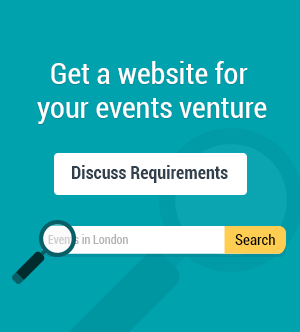
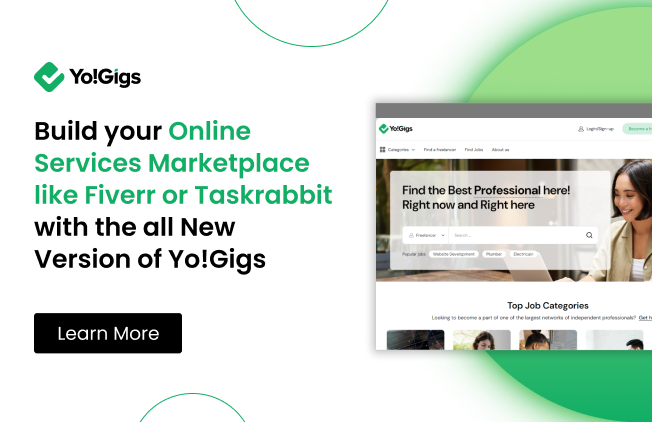
Comments (2)
 skin care
skin care
 FATbit Chef Post author
FATbit Chef Post author
Hello, this weekend is good for me, since this time
i am reading this impressive educational post here at my home.
We are glad you liked it. keep visiting us for more such posts
Cheers!
FATbit Team