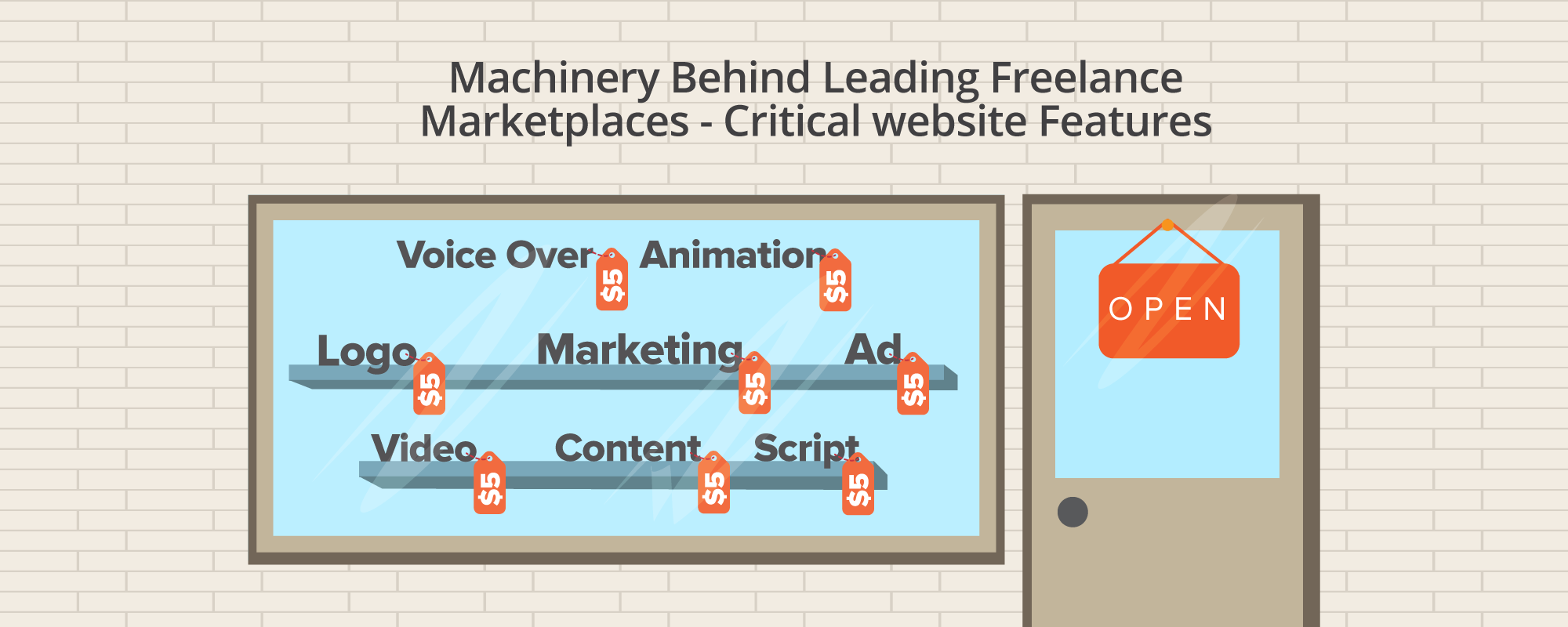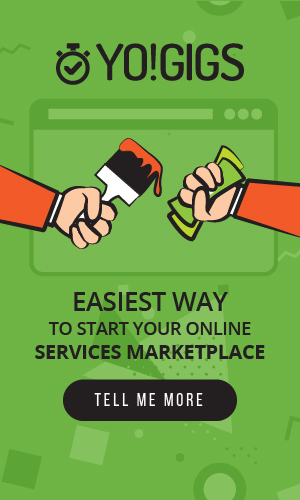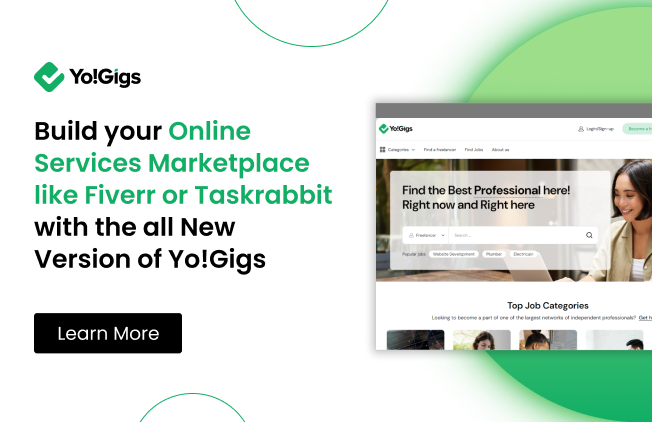Updated On: 13th March 2024
The market size of the freelancing industry is humongous. To be more precise, it contributed an estimated $1.4 trillion to the US economy in 2023. Backed by 73.3 million freelancers, the freelancing industry is poised to constitute the majority of the US workforce in the next few years. All these figures imply a lucrative opportunity to launch a freelancing business.
The most aspiring of them all is to build a freelancing marketplace like Upwork, Fiverr, and Freelancer that helps companies find freelancers to work on their projects and connects them with highly talented individuals. However, being a founder, too many prerequisites require your attention. To name some, the licensing, market research, business planning, marketing, promotion, and software technology.
To help you with the software technology part, we have listed the most essential aspects of a freelancing marketplace, including the workflow and critical features.
Workflow and Revenue Model of a Freelancers Marketplace
To build a freelancing marketplace like Fiverr or UpWork, it is important to understand how the marketplace works. Different marketplaces follow different workflows, but for reference purposes, you can consider the following one.
1. Creating Listings and Profiles
- Multiple freelancers sign up on the freelancers marketplace and create their profiles
- To get selected, they make their profiles more impressive by adding their skillset, clients, portfolios, etc.
- Likewise, some marketplaces allow users, such as companies and working individuals to sign up and upload detailed projects on the marketplace
2. Selecting a Freelancer
- Users looking for a freelancer view independent freelancer profiles and scroll through their portfolios
- After viewing their portfolios, they can get in touch with them to share their requirements
- Alternatively, some marketplaces also allow users to create their specific projects and publicly share their requirements
- Freelancers view those projects and send work proposals inclusive of a bidding amount
- Users view those proposals and select a freelancer
3. Hiring and Earning
- For hiring a freelancer, users make direct payments on the marketplace
- The marketplace software deducts a small commission for the marketplace owner and stores freelancers’ earnings in their eWallets
- Once the freelancers reach a predefined threshold amount, they withdraw their earnings to their bank accounts
Generating Revenue on a Freelancing Marketplace
For revenue generation purposes, building a freelancing marketplace gives access to multiple revenue streams that can be implemented on the platform. Some of them are:
- Commission charges
- Featured listings
- Third-party advertisements
- Display Ads
- Subscription packages
Revenue streams can also vary depending on the workflow of your marketplace or any additional services that you offer.
Now that we are familiar with the business model, let’s have a look at the features that will help you establish your virtual jobs marketplace.
Website Overview and Features
A peer-to-peer freelancing marketplace gives you instant access to millions of skilled people who love what they do. The streamlined approach to hiring is the main reason behind the popularity of such P2P platforms. Other prominent details are:
- Neat website design and simple navigation.
- Clear branding and detailed help guide.
- Active community
Let’s start from the homepage, and then move to other critical features:
Homepage
The homepage should be elegantly designed, with emphasis on creating user engagement. It should include:
- Top bar with Search, Promotional Offer, Login/Signup and Start Selling tabs.
- Menu bar
- Homepage banner image which shows how many people have benefited from the platform.
- Prominent tagline with a search bar.
In current market dynamics, a well-designed homepage is a must for any online portal. It not only introduces your central idea but also encourages visitors to learn more about your service.
PRO TIP: Talk to design experts to get your homepage banner right and enhance the outlook of your website.
Menu Bar
Freelancing marketplaces get a huge number of gigs. Rather than listing all of them on the homepage, the marketplace owner can categorize them in the top navigation menu. This is an efficient strategy and makes it easy for users to find relevant services.
Trending Services
Ecommerce sites use Trending section to share most popular products and services. Your small gigs website can benefit from the same. Feature key services that your platform is hosting on the homepage itself to quickly inform the visitors about them. Be sure to limit the number of services, do not overload visitors with too much.
Featured Jobs
Other than Hot services, incorporate featured gigs section on the homepage. This includes all the noteworthy and also promoted services being offered by the users for a small price. This will be another source of monetization for your small jobs site. So, make sure it stand apart from others.
Offical Blog
Your site can use all the traffic it can manage. Therefore, get a highly engaging and communicative blog. Update your blog with informative posts and don’t forget to market them for additional benefits. In case you are building your virtual small jobs portal on a ready script, then, confirm the provision of a search engine friendly blog.
Login/Signup
Registered users and service providers matter the most for any freelancing platform. Hence, yours must comprise a simple login and signup process including:
- Traditional login option via email
- Social Media signup
Either create a dedicated page for this or sign up with pop up. The signup process needs to be simple, and should include fields like:
- Name
- Email address
- Password
In order to check spam accounts, your site should ask users to confirm their email address. Make it easy for sellers and buyers to register with one account.
Dashboard
Dashboard empowers users to make changes in their profile and manage all the major tasks from one place. It should be featured with important links to:
- Community
- To do tasks
- Notifications
- Inbox
- Shopping cart
- Account
Search Functionality
With thousands of listed services, finding relevant gig can often turn out to be an exhausting task. The only possible solution to this problem is a streamlined search with autocomplete feature. Adding filters to your search bar can also help simplify the search process.The search filters work in conjunction with the category of the gig.
Most players in this market use generic filters which are not as helpful as dedicated filters. Users should have the option to sort the services based on high rating, recommended, and new gigs.
Undertake website upgrades to engage visitors
Listed Service Page
Service listing pages are highly important for P2P freelancing websites. So one needs to put a lot of effort while designing them. Following points will come handy:
- Include links to service provider, service description, gig extra (if applicable), and reviews.
- Include a favorite button for users to bookmark the service for later.
- An order button along with basic gig quantity to make purchases.
The biggest issue with peer to peer platforms is that sometimes service providers find it difficult to cater to all the service requests. Also, the buyer does not know the availability of the service provider. To tackle this, clearly list the amount of tasks in queue for each service provider along with the estimated time of completing them.
Create Gig
Simplifying form submission process or at least make it user-friendly is a big concern. Studies have shown that if a form takes long to submit, then, a majority of the users do not complete it. This is the reason why we recommend clients to keep their forms simple and minimalistic. Make it easy for users to create a new gig quickly. The information needed to fill the form should include:
- Gig Title
- Category and sub category of the gig
- Pictures of the gig Gig description
- Tags
- Duration needed to deliver the gig
- Instructions for buyers
Orders
Order section keeps full track of all the delivered, incomplete and canceled orders. It must comprise detailed invoice of all the orders along with corresponding payments to make it easy for users to review their orders.
Sales
Particularly made for service providers, this section enables users to manage their sales and revenues. Using this tool, users can track all their gigs along with insights like:
- Monthly earnings
- Gigs taken
- Number of positive ratings
- Average selling price
In this way, users can enhance their productivity.
Interaction
To build connections between service seekers and gig providers, a messaging tool is a must. Combine both instant messaging and email to get enhanced peer to peer communication. Make the process of starting an interaction simple.
Post a Request
Using a simple request popup, seekers can post jobs and get requests from service providers. This makes it easy for a buyer as it eliminates the need for searching through thousands of results. After creating the request, user can review the offers by various sellers.
This is a feature that you shouldn’t compromise with. So, don’t go for a clone script that doesn’t promise this.
Favorites
Provide an option of adding any gig as favorites to account which can be later accessed from the favorite section. Allow users to categorize the bookmarks. This helps users in sorting and managing the gigs. A simple functionality that will be very helpful to users.
Profile Page
A dedicated profile page informs seekers about the service providers. Users can showcase their expertise by sharing experience, skills, and other details. Following fields can be added to the page:
- Name with tagline
- Member since
- Location
- Profile picture
- About
- Gigs on offer
Referral Program
A referral program is a good strategy to build initial user base. Using this, users can invite their friends to use the platform and give them a free gig or any other form of reward. Referral rewards are being used by ecommerce startups across the world for marketing and user acquisition.
Conclusion
The biggest advantage of such platforms is that they get small jobs done for a set cost. Although the popularity of platforms like Fiverr and Fourerr among freelance users cannot be denied, there is still scope for targeted small jobs marketplace.
Buy a script that comes with good features or hire professionals to build it from scratch; whatever option you choose, make sure you get all the features listed in the above post.
If you are pondering over the idea of a truly unique freelancing jobs clone, then, our team of web developers can help you with web design, development as well as marketing.
Learn how much small jobs platform will cost you