A website consists of multiple pages and each page is a combination of different elements and it’s important to analyze the performance of each page to identify loop holes and weak points. This Google analytics report is a standard report with some modifications to give a better idea about on site page performance. This report is useful if you run an online business and wish to find out which page is giving you the maximum benefit and which page needs more re-work. You should access this report to stop relying on your gut feeling and focus on clear numbers to make accurate decisions.
Important questions that can be answered through this report:
- How individual pages on your site perform
- Which pages need immediate attention
- Which pages are performing well
How to access the main website page performance report?
- Go to behavior tab under standard reporting
- Click site content
- Click all pages
- By default it displays page URL but you can select page title as the primary dimension
- You get the required data to analyze.
This is how your report will look like:
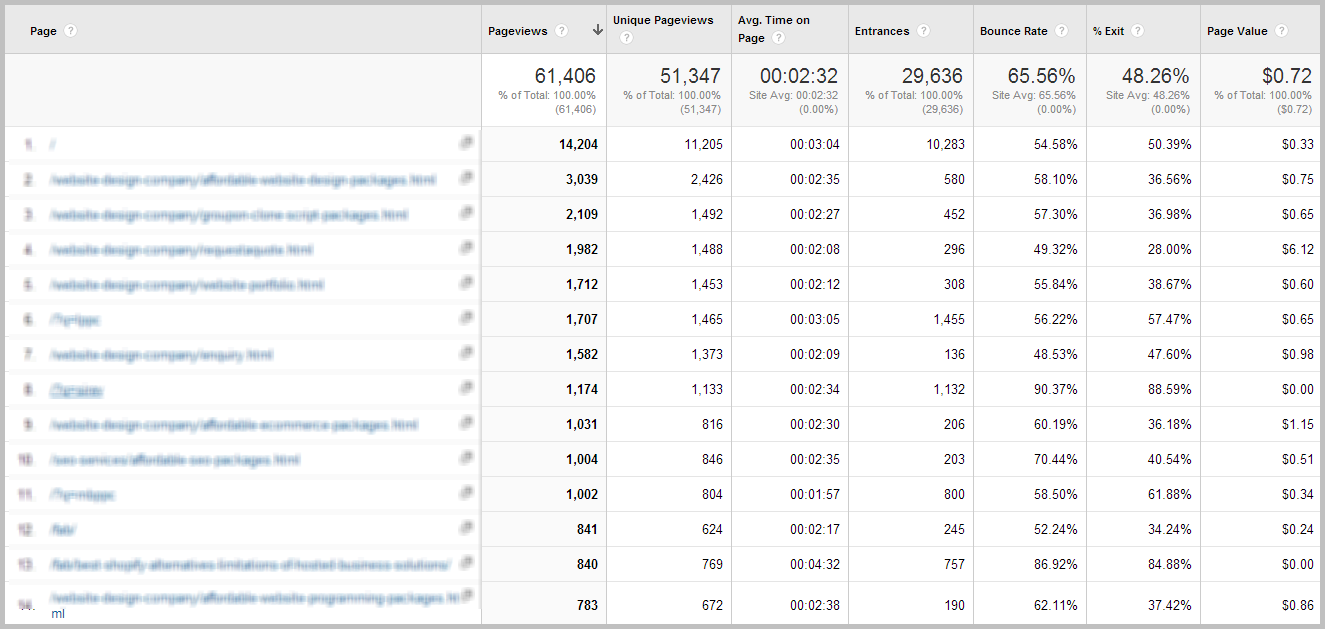 CLICK TO ENLARGE (opens in new tab)
CLICK TO ENLARGE (opens in new tab)
To see data for a specific page or type of pages then you can include or exclude pages according to your requirement by using advanced filter option. This feature is very helpful if you wish to segregate main website service pages and blogs to analyze.
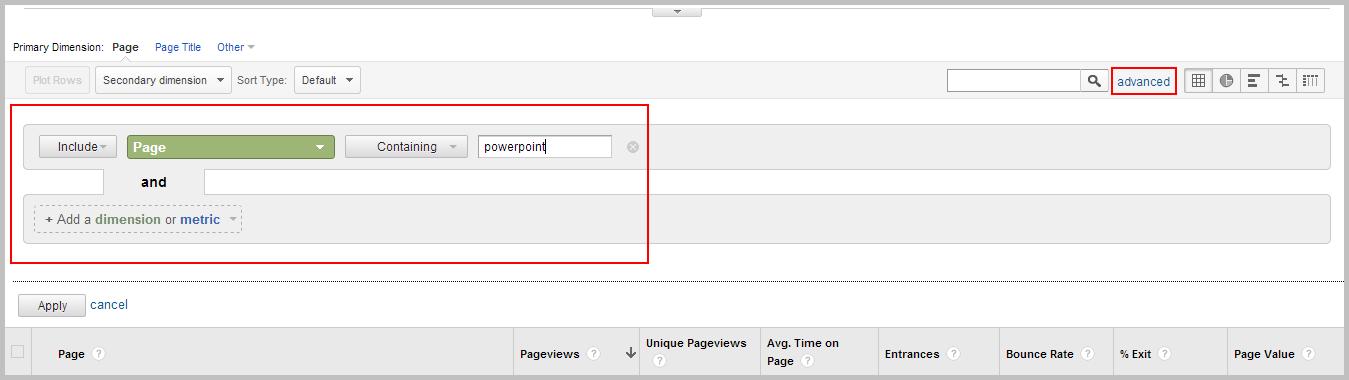 CLICK TO ENLARGE (opens in new tab)
CLICK TO ENLARGE (opens in new tab)
What the individual Matrices in your report mean:
1) Page Views: Page Views gives you the number of times a particular page was viewed. It counts repeat views as well. You can check the unique page views to eliminate repeat views. Pages with fewer views need attention in terms of relevance, online promotion and SEO.
2) Bounce Rate: When a visitor lands on your web page and exits immediately or after some time without visiting any other page, it is called a bounce. Bounce rate is an extremely crucial metrics to look at. According to google there is a proportional relationship between bounce rate and page relevance. Higher bounce rate means the page was not relevant to what visitors were searching. A high bounce rate is a clear indicator that you need to re-work on the existing page.
3) Average visit duration: It gives you the average amount of time visitors spend on your page. If a particular page has a high visit duration that evidently means that it is engaging for your visitors. Average time spent would vary from page to page and also the average time spent would be higher in case of a blog post as compared to your website page.
4) Exit Rate: Exit Rate is based on the number of visitors that leave your website through that particular page. This is irrespective of the number of pages they have browsed on your website before reaching that page. It includes bounce as well as internal-traffic exit. High exit rate from a specific page other than the last page in your conversion funnel is an indicator of re-work.
Also Read: What is Exit and Bounce Rate. Learn how to reduce them to make your website sell more.
Key dimensions to look for in this report
1) Page Title / URL: In your report you can modify the primary dimension to see the website page title or the page URL. This column tells you the behavior of a particular page based on a lot of pre- defined metrics.
2) Acquisition – Traffic Source: You can further add a secondary dimension to your existing report and check different sources which bring in the traffic to a particular page and based on this report you can identify which traffic source/Medium gets the most fruitful traffic.
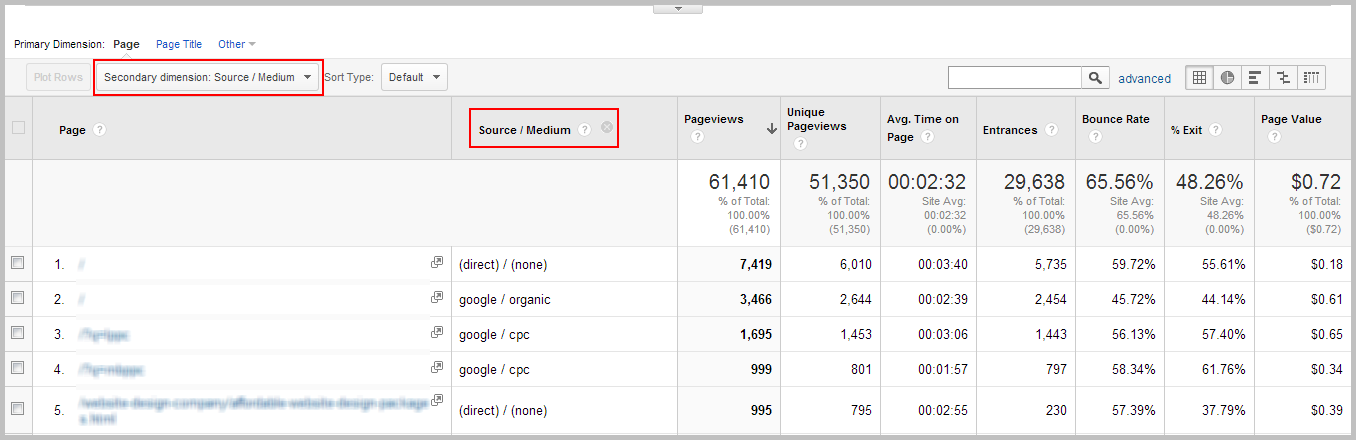 CLICK TO ENLARGE (opens in new tab)
CLICK TO ENLARGE (opens in new tab)
3) Visitors – age, location, browser etc. (Demographics): You can also add a secondary dimension about the demographic details of your visitors. This report helps you to understand which kind of visitors requires your attention. By adding a column of browser type you can quickly identify the pages which aren’t performing well on specific browsers.
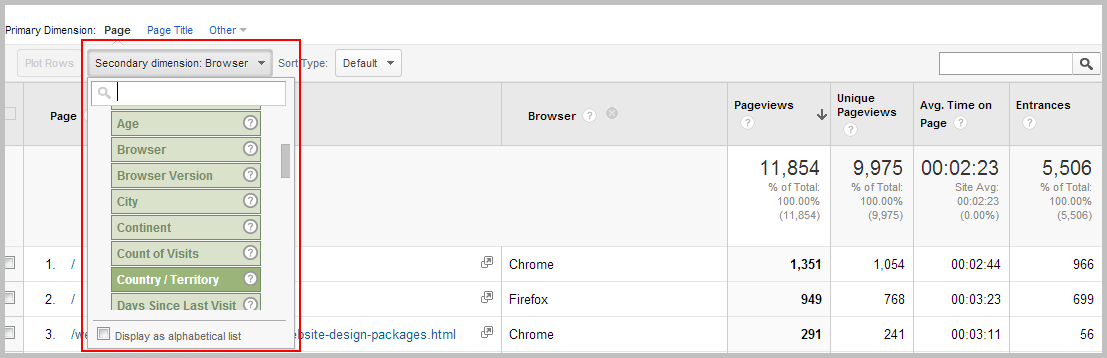 CLICK TO ENLARGE (opens in new tab)
CLICK TO ENLARGE (opens in new tab)
How can you interpret this report?
- For a particular page, first check the number of page views and unique visitors. This will give you an idea of pages that get maximum visits and the pages which get the minimum visits require more attention and one probable reason for less visits can be lack of visibility. So you should put more efforts to market those pages on various social media platforms and also work on SEO to rank them organically for appropriate keywords.
- Average time spent on a particular page is a precise indicator of visitor engagement. If a particular page has less visit duration as compared to the average visit duration of your website then it means either the website content is irrelevant or it’s outdated. Another reason can be that your website loads slowly or it is not mobile optimized.
- A high bounce rate means that your page gets the traffic but either due to the irrelevant content or difficult to navigate layout they exit immediately without viewing any other page. A high bounce combined by lower visit duration is a very deadly combination, and you must keep a close watch on both these matrices for effective decision making. In present scenario the best way to reduce bounce rate is to have a much targeted landing page with relevant content and user friendly interface combined with internally linked pages.
Thus, scrutinizing and working on the strategic conclusions of this report can bring in better results for your business. But to fully equip yourself to make effective decisions you must stay tuned and read all our blog posts covered under this series on Google analytics reports that you cannot afford to ignore.
While analyzing this report you might come across many exceptions, or suggestions please make use of the comments section to share your thoughts with all of us. Feel free to consult FATbit Experts for a friendly guidance where ever required.
Recommended Reading: Sorry Google Analytics but CrazyEgg and ClickTale are better!
Facing difficulty in improving your ranking in search results?
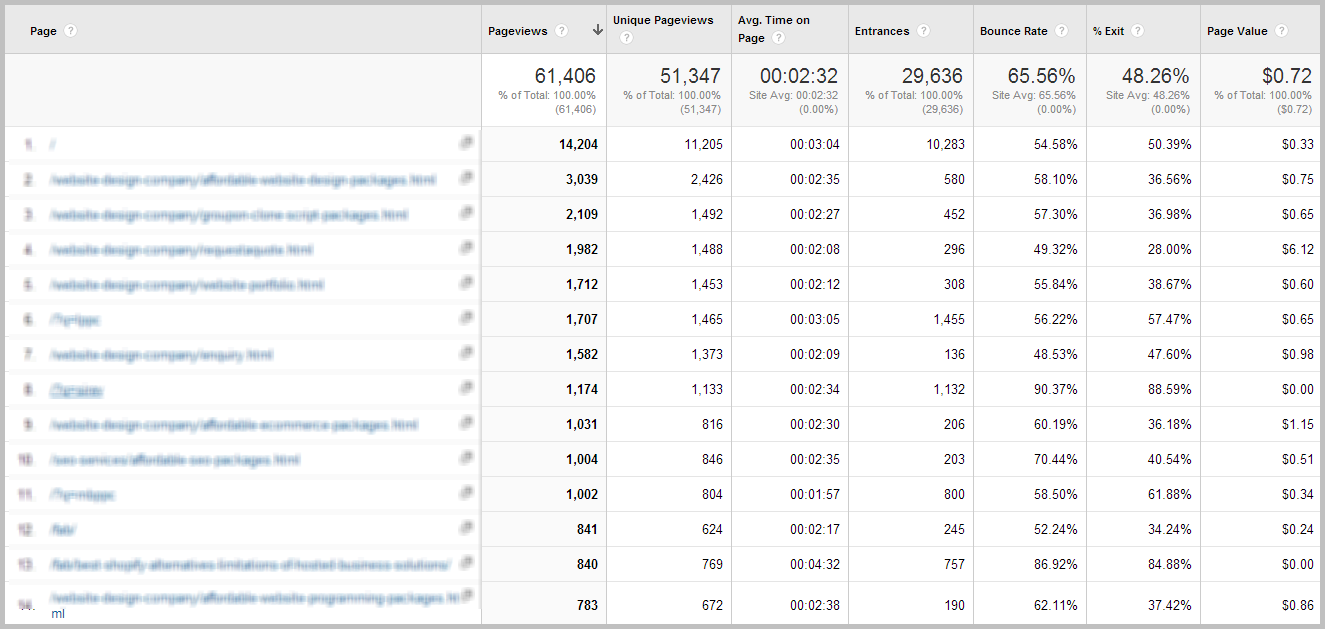
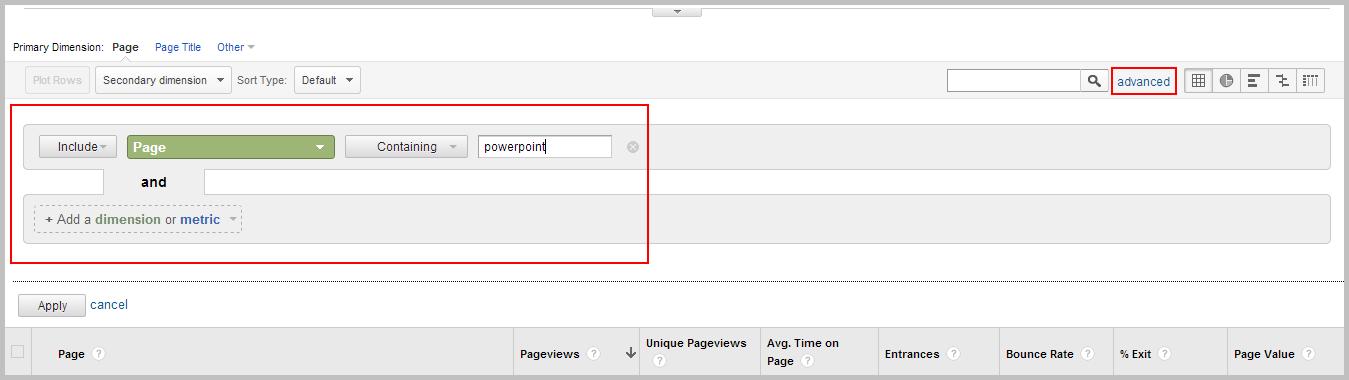
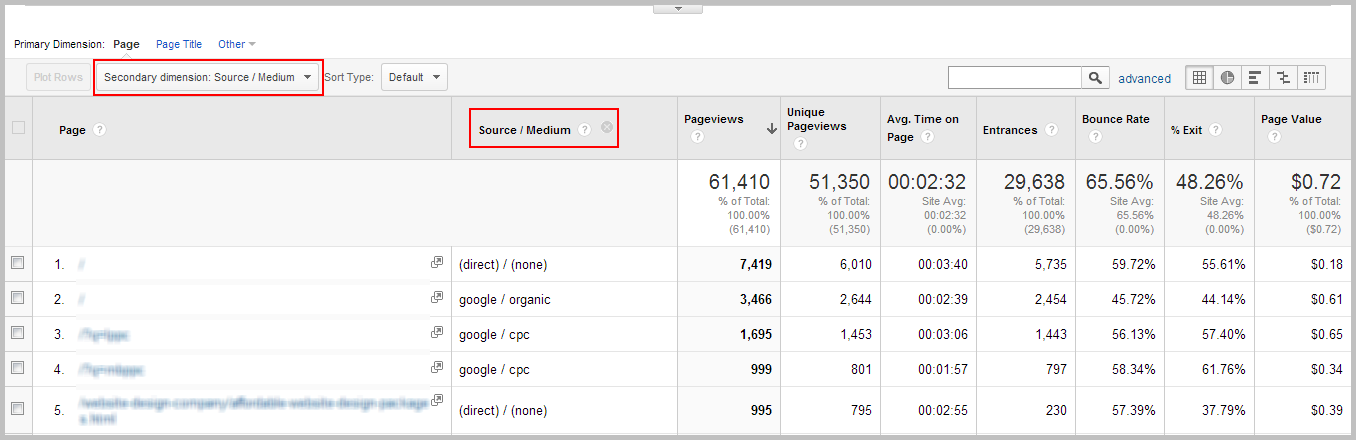
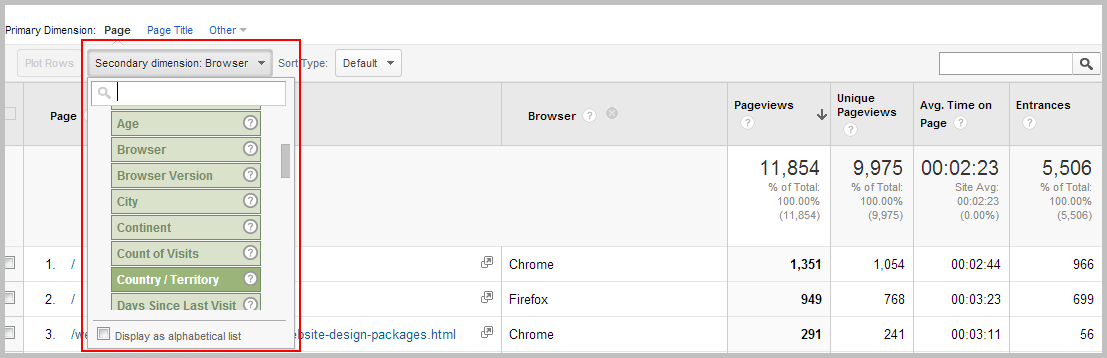
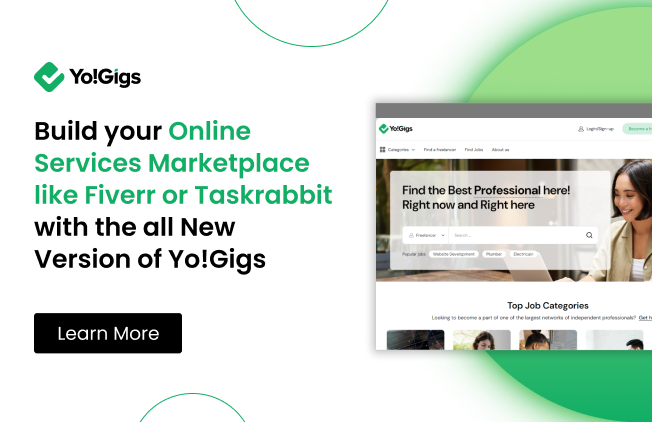
Comments (1)
 Patrick M
Patrick M
Hi, I am just setting up my website. And this has been an eye opener. I was relying on Jetpack site stats, which to say the least are not as insightful as what Analytics offers. I also read about Crazyegg and would like to give it a trial to see how it compares.