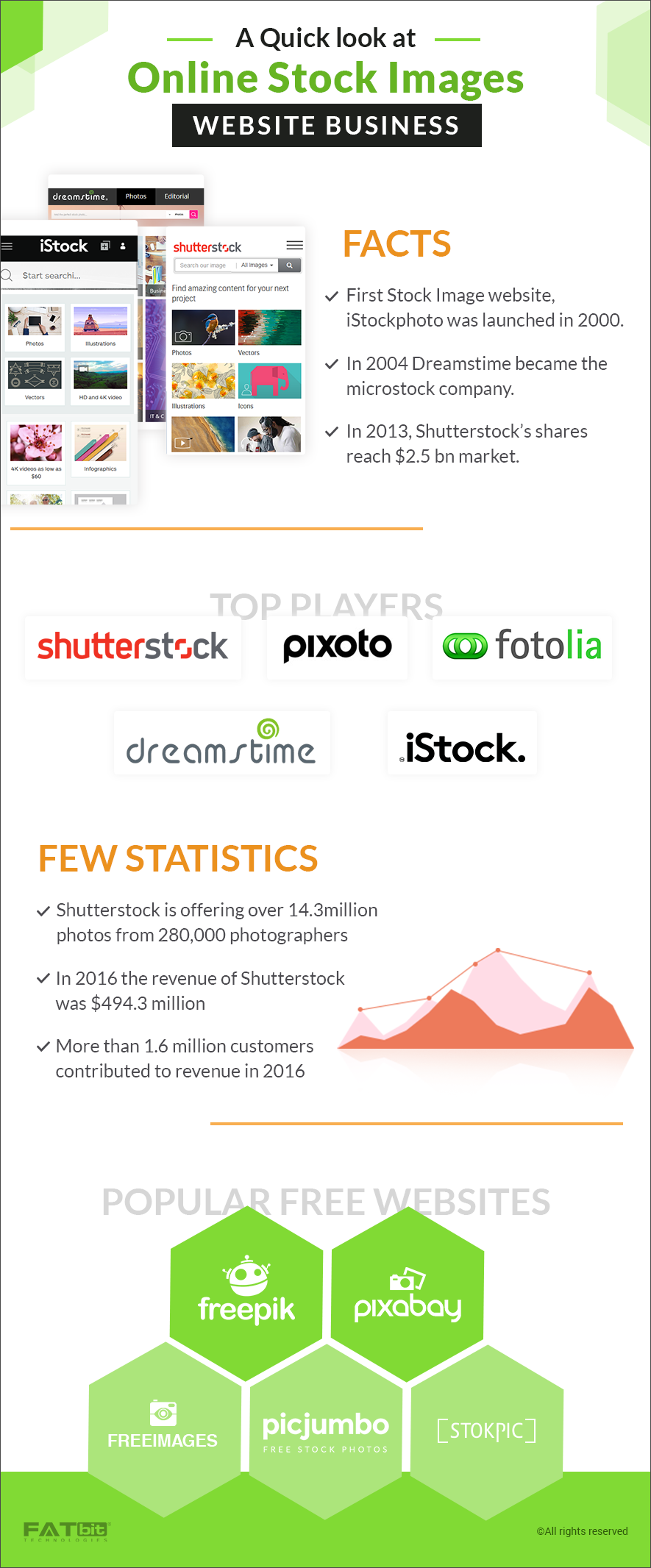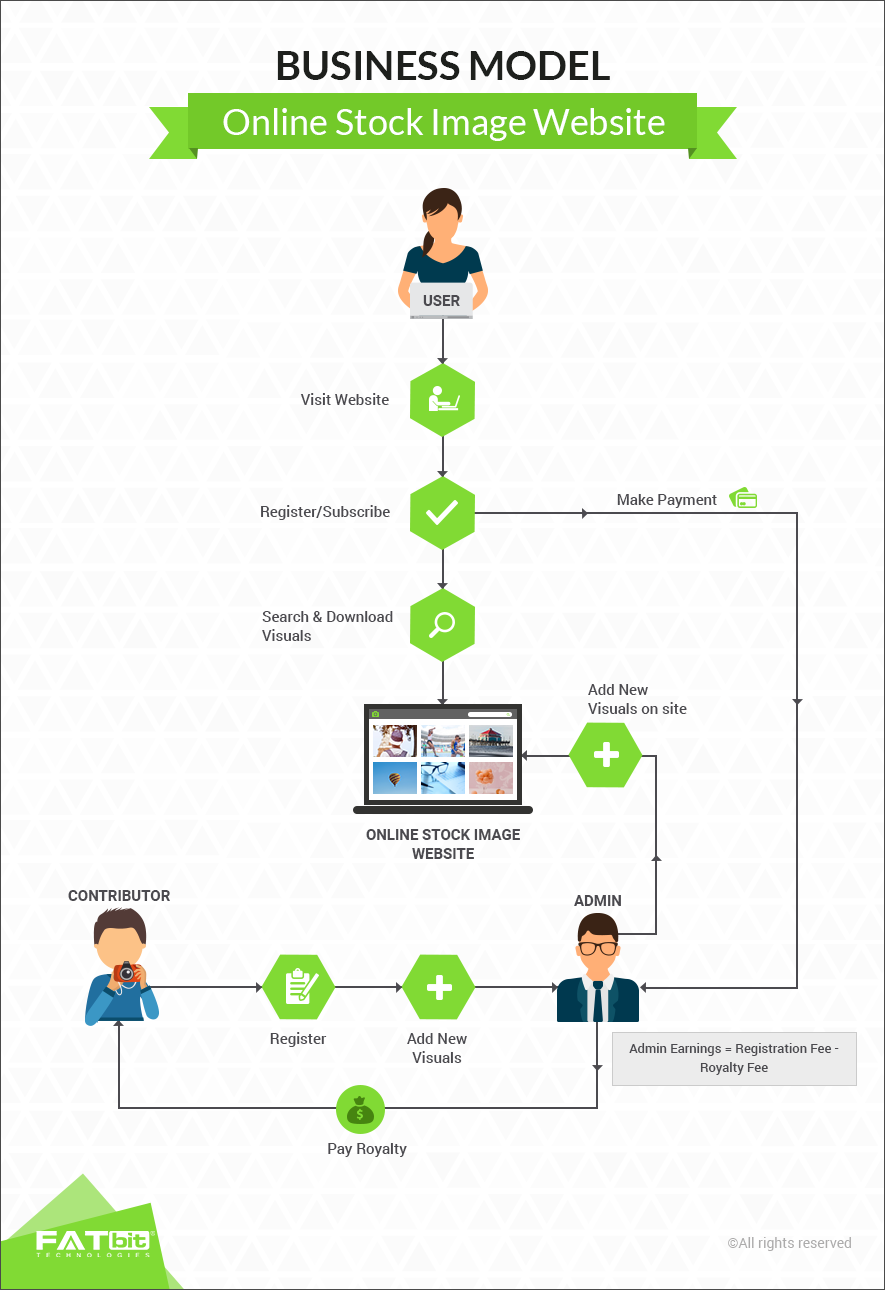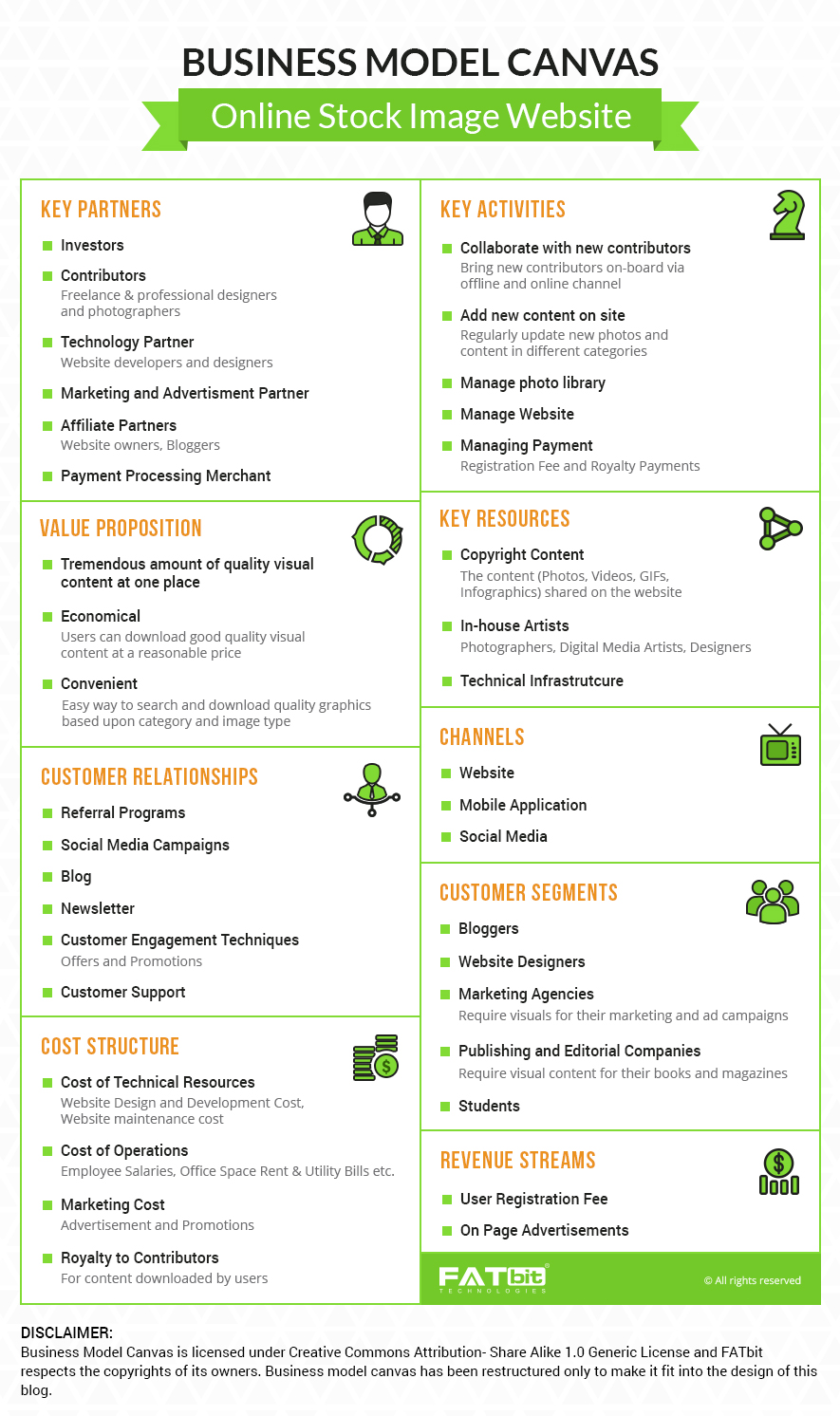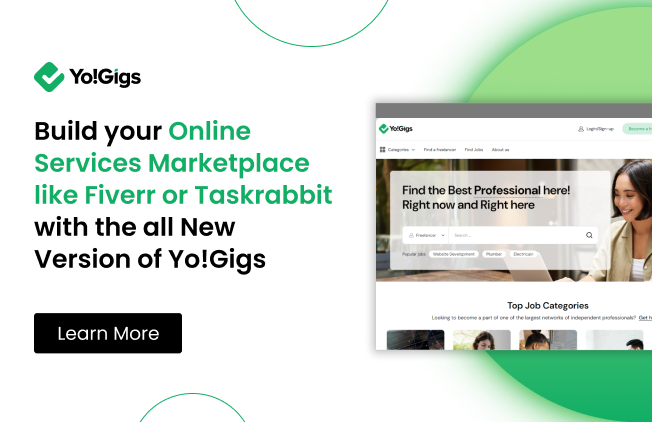Visual storytelling is the new buzzword in the internet marketing industry. Brands & individuals, pretty much everyone is betting on images, videos, & other visual content to grab user’s attention and create better engagement.
According to a Social Media Examiner report, visual marketing has almost surpassed blogging as the most effective online marketing technique. Evidently, more and more businesses are pushing for the visual content across all their online business assets – social profiles, website, blog, business listings, and so on.
Several online stock photo aggregators like Shutterstock, iStock, Pixoto, and others are already there to help businesses in their visual marketing endeavor. Furthermore, the steeply growing demand of visual content has doubled the opportunities for new players.
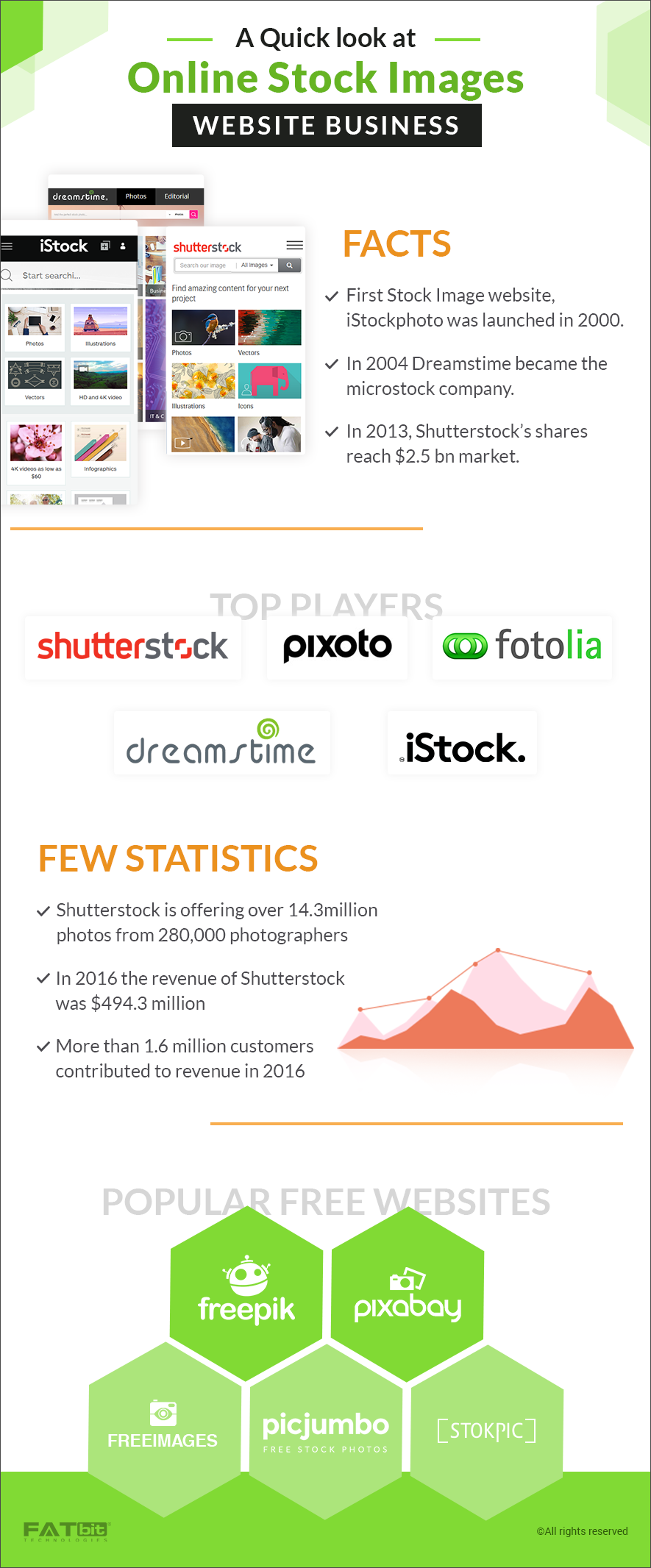
Following is an in-depth guide for aspiring entrepreneurs to launch online stock image website; it includes the business model, revenue model, and key website features along with some tips to stand out from the existing competition.
Business Model
Basically, stock image websites provide graphic designers, illustrators, photographers, and other visual content creators a common online platform to upload their work and reach thousands to millions of online users looking for visual content.
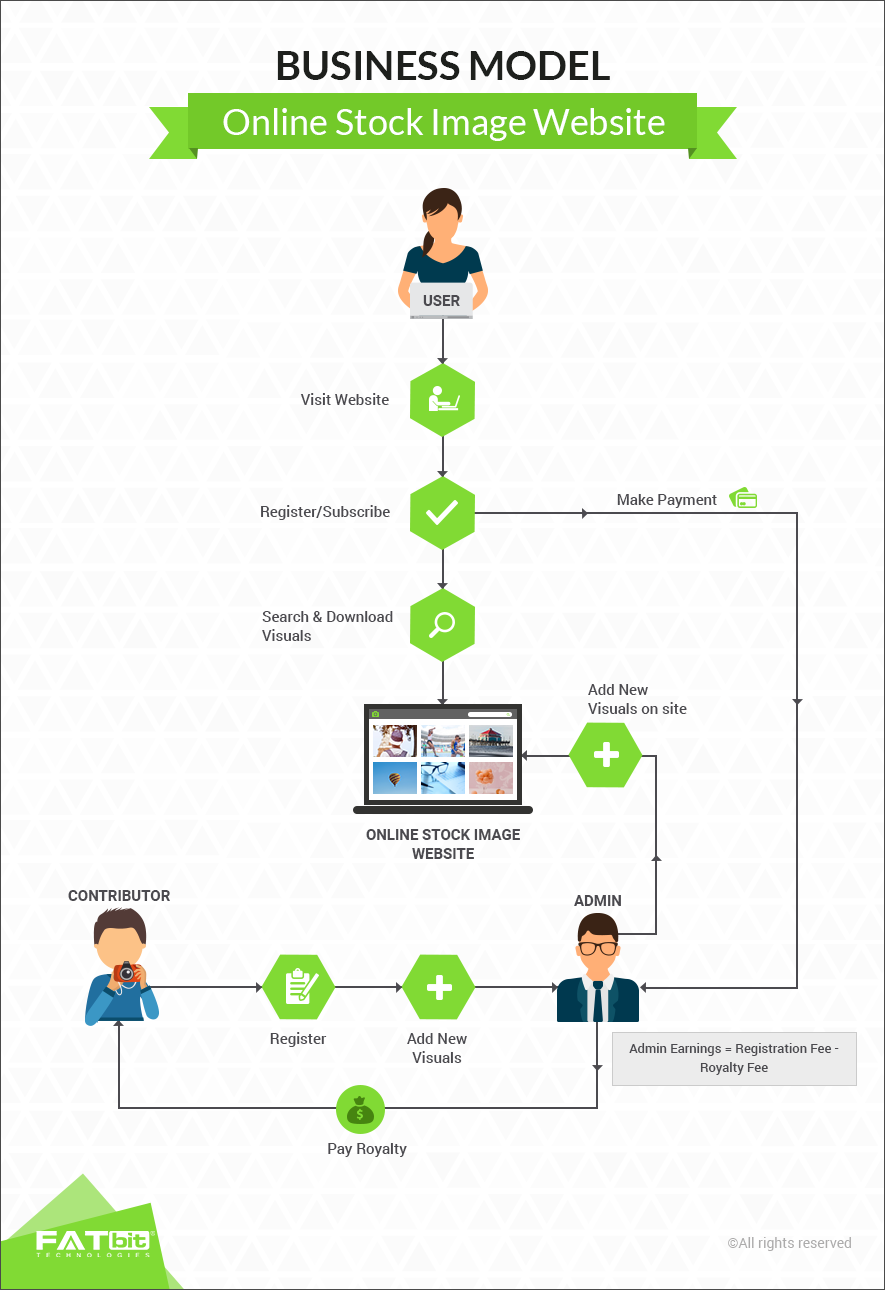
Types of visual content that you can offer on a stock image website:
- Images (photographs, illustrations, etc.)
- Gifs & Animations
- Video clips
- Vectors & icons
- Infographics (& infographic templates)
- Audios (for background music of professional videos)
Users can pay for & download visual content available on these sites, or just browse around to get ideas & inspiration.
Revenue Model
Most stock photos websites have a subscription-based revenue model, which lets users download certain number of images, videos, etc. over a certain period of time. Number of downloads allowed can be unlimited depending on the subscription plan. These plans can be monthly or yearly.
Apart from that, following can be used as additional revenue streams for an online stock image platform.
- Royalty on premium content: Usually, most of the imagery is acclaimed as royalty-free on these websites, but some royalty can be charged for premium content (say rare historic photos, pictures/clips from a recent event, etc.). A part of which goes to the content creator/owner.
- Commission: A commission based revenue model is rarely used for stock images; however, for those users who want to download only one or two images once in a while, this additional revenue stream can serve as a good one. Here each image can have a price. A commission will be cut as user pays to use it.
n Advertisements: As mentioned above, stock image websites are also used for ideas & inspirations; thus, receive lots of visitors. So, advertisements can definitely serve as a key revenue channel. Especially for those marketplaces that are offering a database of free visual content.
Additionally, you also need to figure how to pay out to contributor. For revenue from royalty & commission it is simple; however, for subscription-based model, it would be tricky. Consider parameters like numbers of submissions, views, downloads, etc., do some math, and come up with a formula that ensures a fair payout to contributors.
Also, we suggest that you do some market research to see how existing players are approaching to this problem.
Key Website Features for Online Stock Images Platform
On stock image websites, a large portion of visitors come for ideas & inspirations. Keeping that in mind, the search tool & navigation of your stock photo website should be simple, intuitive, and easy to locate. Next two sections will briefly mention the key particulars about search tool & navigation.
Search Tool
A simple search bar with two input fields – one text field to enter query and second a dropdown to choose content type – will suffice. A key thing to keep in mind is its placement. Based on our research, we recommend that you place it on the first fold of your homepage; and in the header of other pages.
Navigation
The website header can serve as the main navigation panel (given you are not going for the modern hamburger menu style of web layout). Tricky part is to decide the elements of the navigation. There are two options:
- Type of Content (Photographs, Clips, Illustrations, Infographics, etc.)
- Content Theme (People, Landscapes, Corporate, etc.)
Since, the search tool already has the option to select content type, we suggest to go for the theme based navigation. Yet, it is also mindful to create a navigation that comprise both type of navigation elements to offer users quick access to all types of content.
Search Results
Unlike other online aggregators, creating search result page for stock image website will be a bit more challenging. It is because, for different types of visual content, you will have to put different sets of search result filter options. For example, color, orientation, size, etc. will serve as common filter options for all visual content (though not for audio files), but in case of video results, you may need to add length and audio bit rate as additional parameters.
Product Page
Different type of media content will also make implementation of the product page a bit tricky. For still images, you would need to integrate a Zoom tool; while for audio/video files, you need to embed a media player.
The product page should also provide users options to:
- Download
- Share on social media or via email
- Add to collection (explained in User Account section)
- Like and comment on the image/video
Note that it is also important to note that you need to apply a watermark on the visual content being published on your website to prevent its illegitimate usage.
Image Creator/Editing Tool
To make things more interesting, you can offer an image creator/editing tool to your registered users. Try to provide as many photo editing options as typically a basic photo editing tool offers.
Coming up with unique value-added features will help you beat competition
Users should be able to download the images they create, as well as submit on the website as contributor.
User Account
Downloads should be allowed to registered users only. Here are some features you can provide to further engage registered users:
- Collections: Through this feature, users can curate content they like while browsing your website – for inspirations & for future purchases. Users should be able to create different collections based on themes & content type.
- Purchase history: This section will simply keep that data of a user’s download history on the website.
- Following: The website should allow users to follow contributors whose work they like. A section labeled as Following in User Account can keep the record of contributors a user is following.
Contributor Profile
The contributor profile/dashboard should be an area from where contributors are able to manage & track their activities, performance, earnings, etc. Here are few options/tabs that contributor dashboard should include:
- Contributions (category wise)
- Payment history
- Earning stats
- Performance Analytics (in terms of views, likes, downloads, etc.)
- Social media connect
- Category management (with tag keyword suggestion for better reach)
Contributor Resources
This shall be a dedicated section for contributors to help them garner the maximum benefit from your online stock image marketplace. The Resources section can comprise:
- Content submission guidelines
- Help guides to reach wider audience with better keyword insertion in tags while submitting content and other techniques.
- Guides on how to protect one’s content from illegitimate usage
Blog
Stock image websites can do much with a blog to engage their website visitors (not to mention the search engine advantage it offers) with Posts on visual content tools, design inspirations, how to posts, etc.
Additionally, you can ask contributors to contribute to your blogs as well.
Referral Programs
It would also be wise to run referral programs to bring in more visitors & contributors to your website. At initial stage, referral programs are really important as they help businesses in keeping the customer acquisition cost low. Offer monetary rewards to registered users and encourage them to invite more people in their network to join your marketplace.
Also read: 7 Strategies to keep Customer Acquisition Cost to a Minimum
Contest for Contributors
Running contests for contributors is another way to get some traction on your website, as most contributors are keen to get into limelight to grow professionally. Categorize competition & distribute awards based on content type to engage more contributors.
Advanced Subscription Plans
It’s not just individuals, but businesses too that would be using your stock image website. To enhance their experience, you can offer team subscriptions. A team subscription can work like as follows– a user buys a team subscription and adds a list of other registered users to it – granting them access to download/use visual content available under the plan.
Image Optimization
A picture is worth a thousand words, but it also takes 1000 times more space in the memory; thus, take more time to load. To provide good user experience, you need to optimize visual content on your website so that it can load faster. Here is a post on image optimization that will be helpful.
Conclusion
There is no lack of stock image websites; yet, as mentioned earlier, the rapidly growing demand of visual content creates scope for new entrants. However, presence of opportunity alone doesn’t ensure the success of a business. It depends on unique offerings & enhanced user experience that a business provides to its target audience. While takeaways from this post will definitely help in this regard, further market research & connecting with a reliable technology partner will be the key to ensure success.
And before you go, take a quick look on the business model canvas of Online Stock Image Website Business which will definately help you in starting yours.
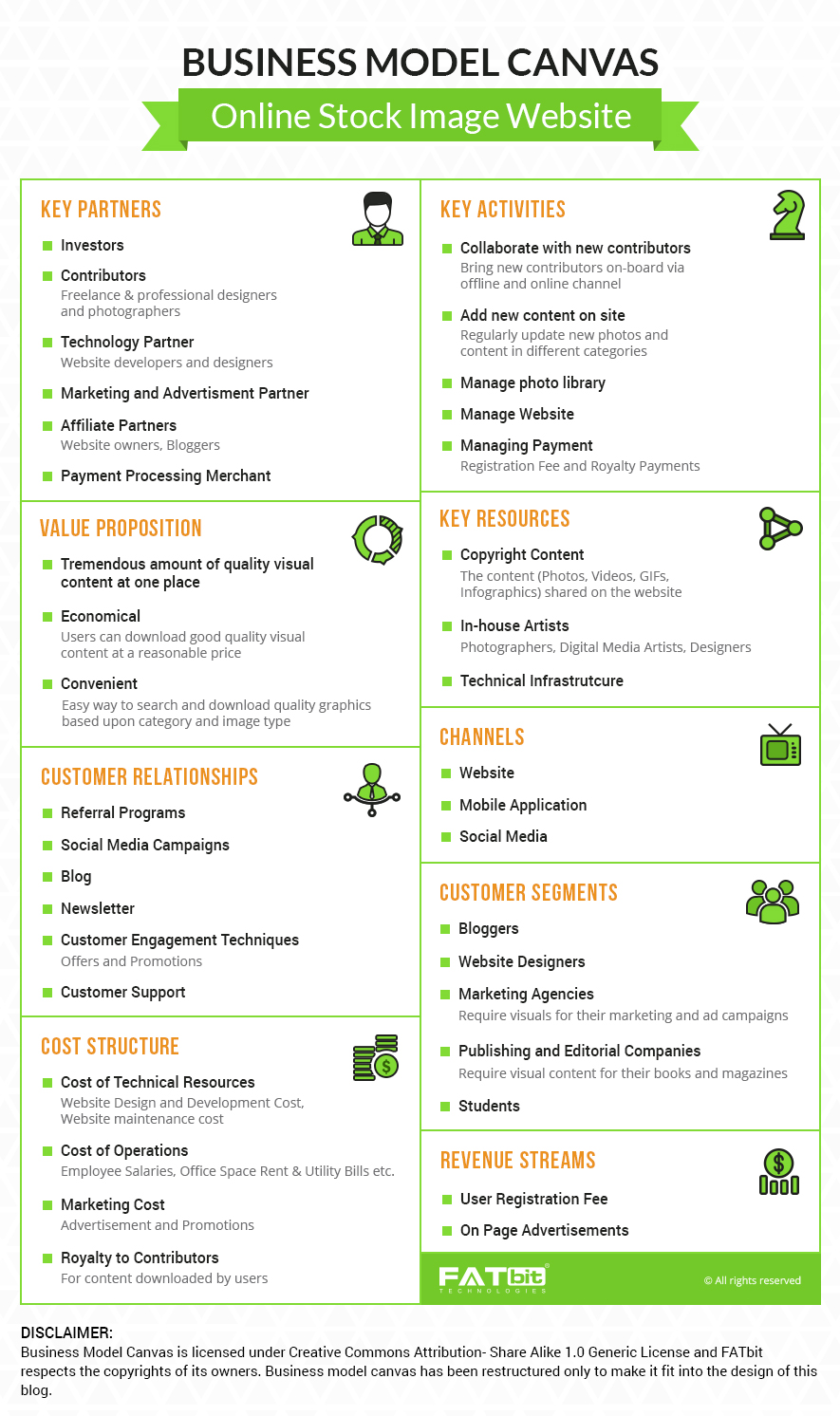
Build your stock image website with experienced web experts